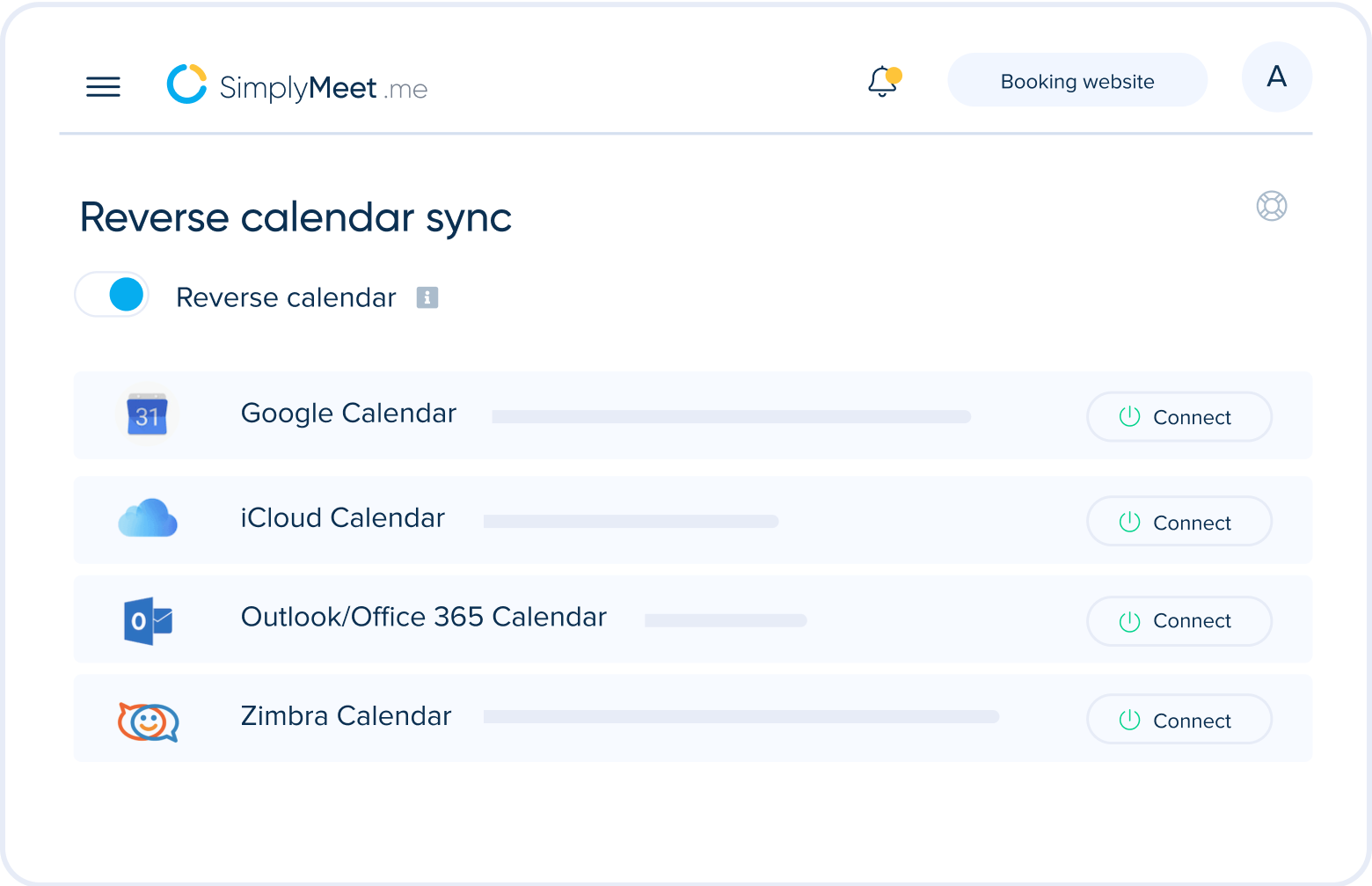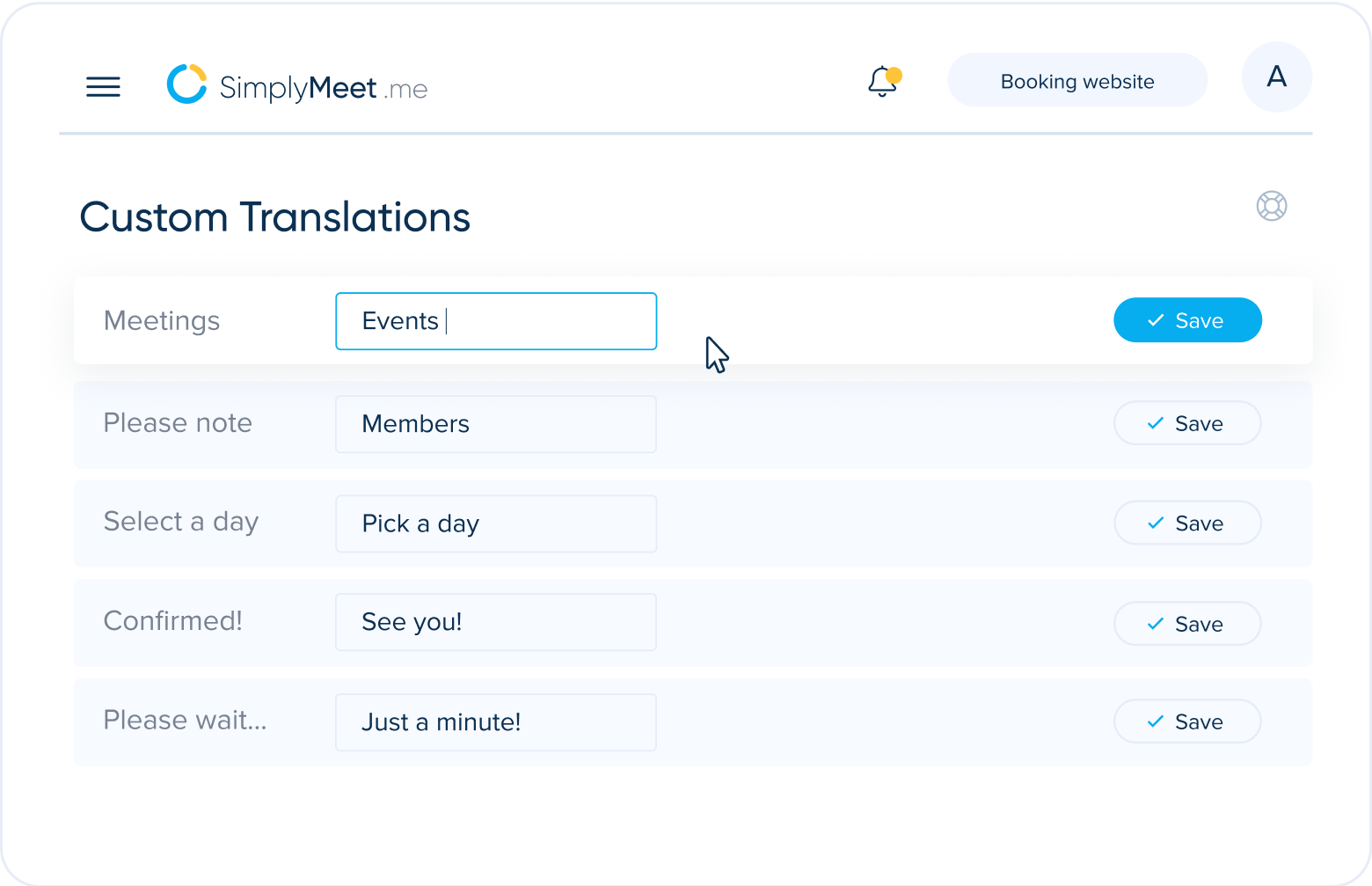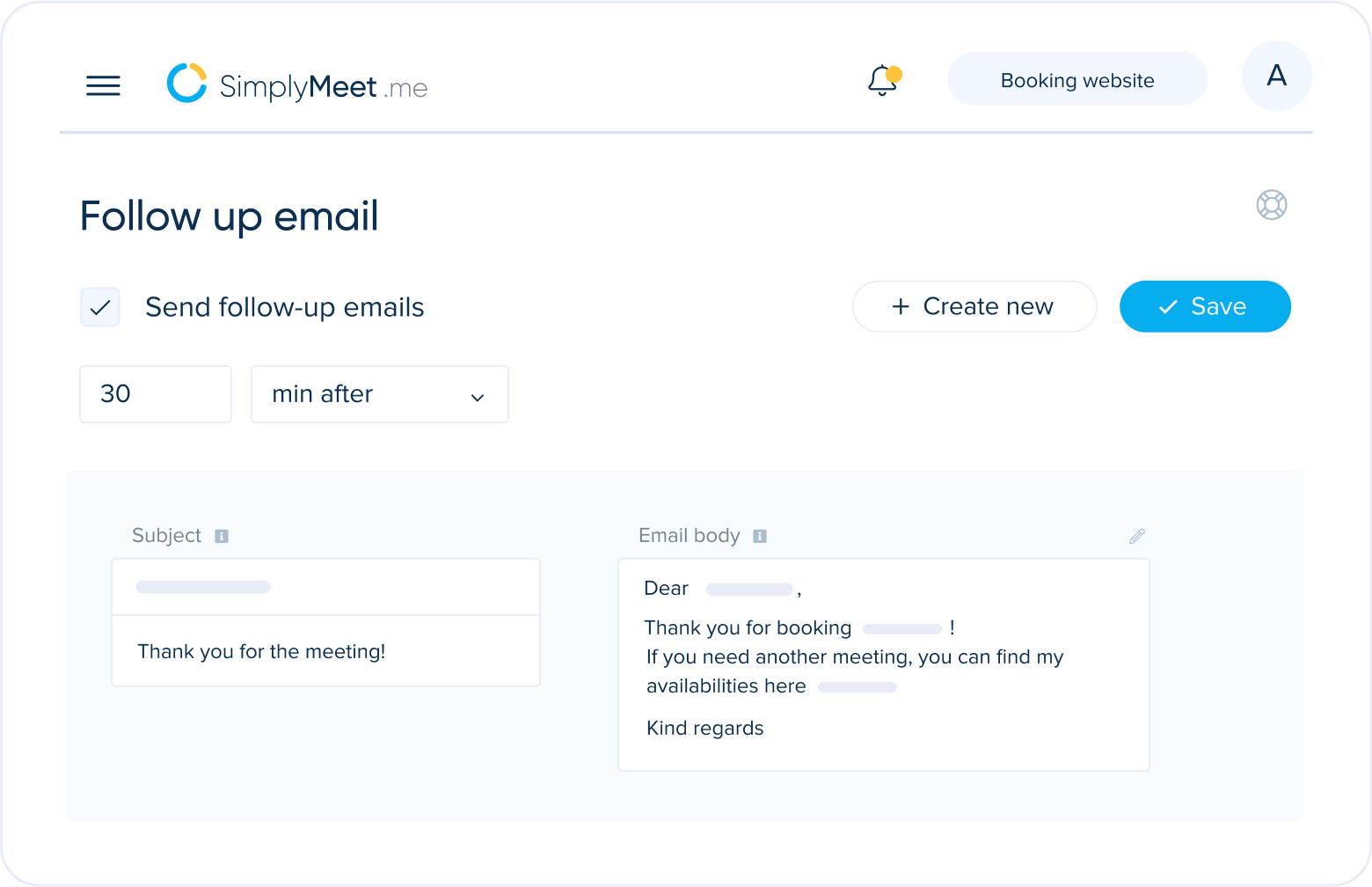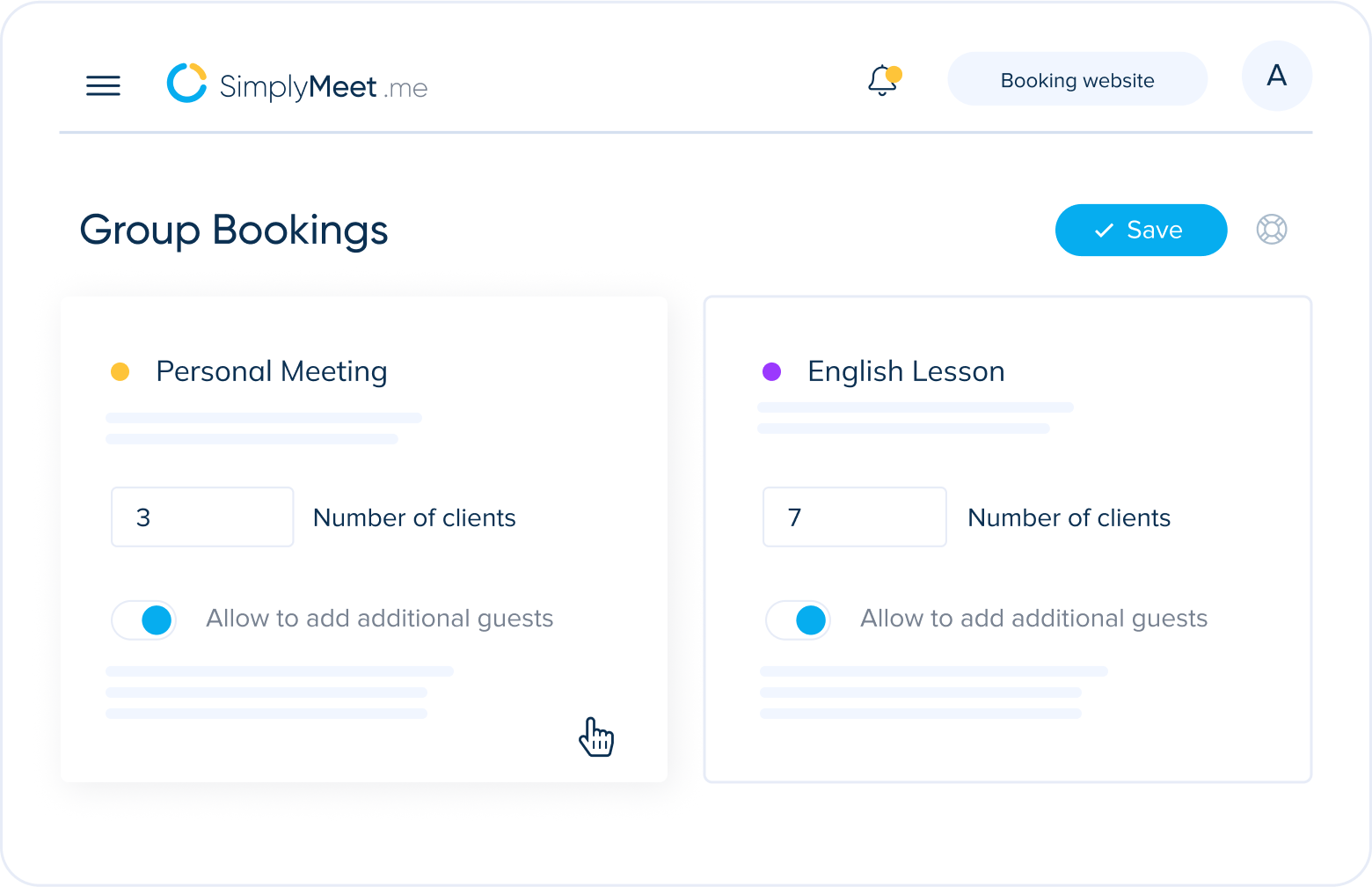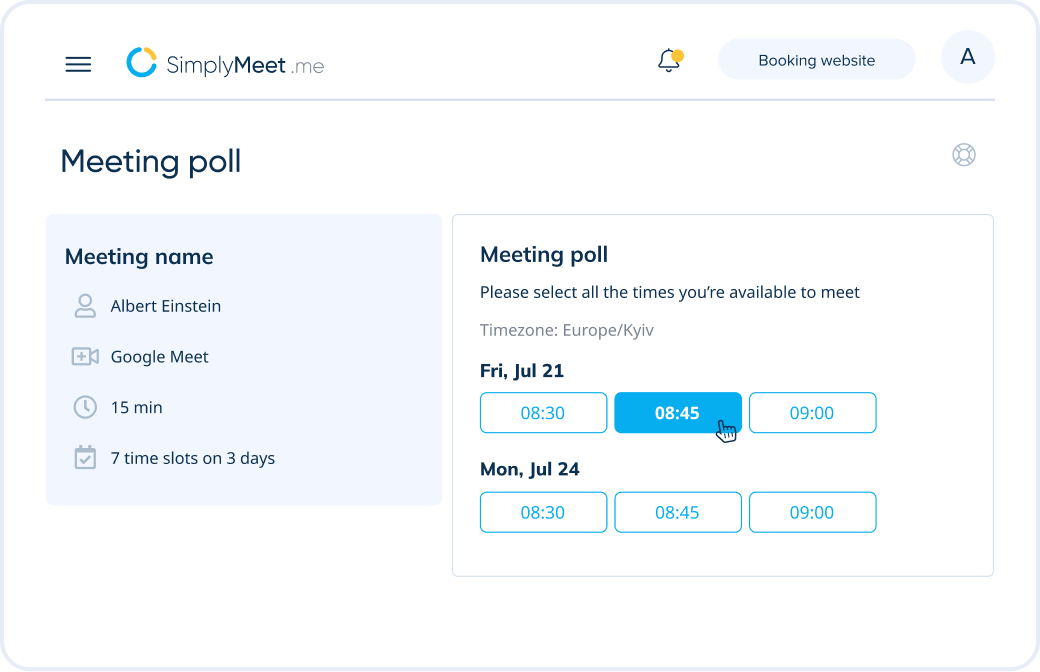Professional
Manage the meetings scheduled with your teams – with SimplyMeet.me

Simplify your meeting scheduling
-
Let your clients choose time that suits both parties
-
See all the important details in your calendar
-
Easily modify the events
-
Add more participants

Streamline your team’s workflow
-
Take the scheduling off of your team’s shoulders with a scheduling page
-
Set round-robin meeting scheduling to speed up the meeting setting
-
Or let your clients choose who to schedule a meeting with
-
Use integrations with virtually any calendar

Stay true to your brand with full customization on the professional plan
-
Maintain your users’ trust
-
Adjust scheduling pages, e-mail notifications, and set a domain to suit your needs
-
Create a seamless experience

Manage account details in one place
-
Centralized billing gives you an overview of your team members’ subscriptions
-
Clone settings across members’ accounts to set up new accounts in a blink
-
Assign or remove roles according to your needs
-
Use OKTA single sign-on to manage all users in one place
Additional Functionality
-
Reverse calendar sync
With Reverse calendar sync, it becomes straightforward to manage particular hours, days and weeks ahead that have specific or unusual availability.
In an external connected calendar you can quickly block selected times and these blocked times become available and open for bookings for a certain SimplyMeet.me service type. This is the opposite to the normal functionality and could for example be used to create special availability for a hidden calendar link with a certain service type.
-
Custom Translations
Do you think the word "Events" suits your business module better than "Meetings"? - Not a problem! You can customise it as well as any other text on your booking website with our Custom Translations feature.
Despite the account language, you have the flexibility to custom translate it in your own way.
-
Follow Up Email
Stay on top of your meetings after they have ended with automatic follow-up emails. These notifications allow you to follow up with clients.
You can pre-set the number of follow-up notifications sent to your clients and set the specific time scale, minutes or hours after your recent meeting.
That could be to remind the client to book with you again, sharing helpful information, links or more.
-
Group bookings
The Group Bookings feature allows you to take more than one booking in all available time slots.
This can be useful for meetings such as webinars, training sessions, group lectures, group classes and/or for various events
-
Poll Meetings
As a meeting organizer, propose multiple time slots and let participants choose their preferences. Easily identify the most popular time and confirm the meeting with maximum convenience and attendance.
-
Routing Forms
Routing Forms allows you to automate appointment scheduling by directing clients or team members to the most appropriate individual or department. Customize the forms based on criteria such as expertise, department, or availability to ensure that every request is efficiently handled by the right person.