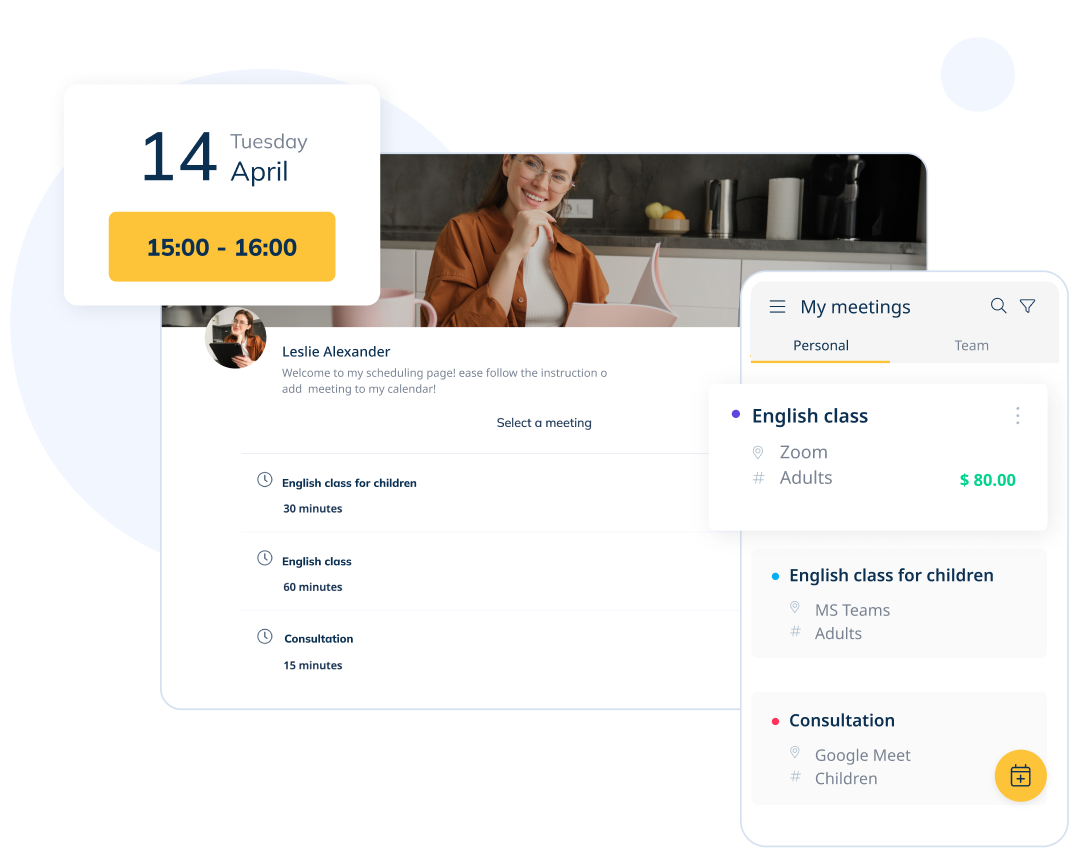이동 중에도 예약을 관리하는 관리 앱!
SimplyMeet.me 관리 앱으로 언제나 모든 예약에 액세스하고 새 예약을 추가할 수 있습니다. 여러분의 손 닿는 곳에 고객 목록을 보관하고 WhatsApp 또는 Viber를 통해 앱에서 직접 연락하세요.
보다 더 쉽게 받기! 단 한번의 QR 스캔으로 고객이 여러분과 미팅 일정을 잡을 수 있습니다.
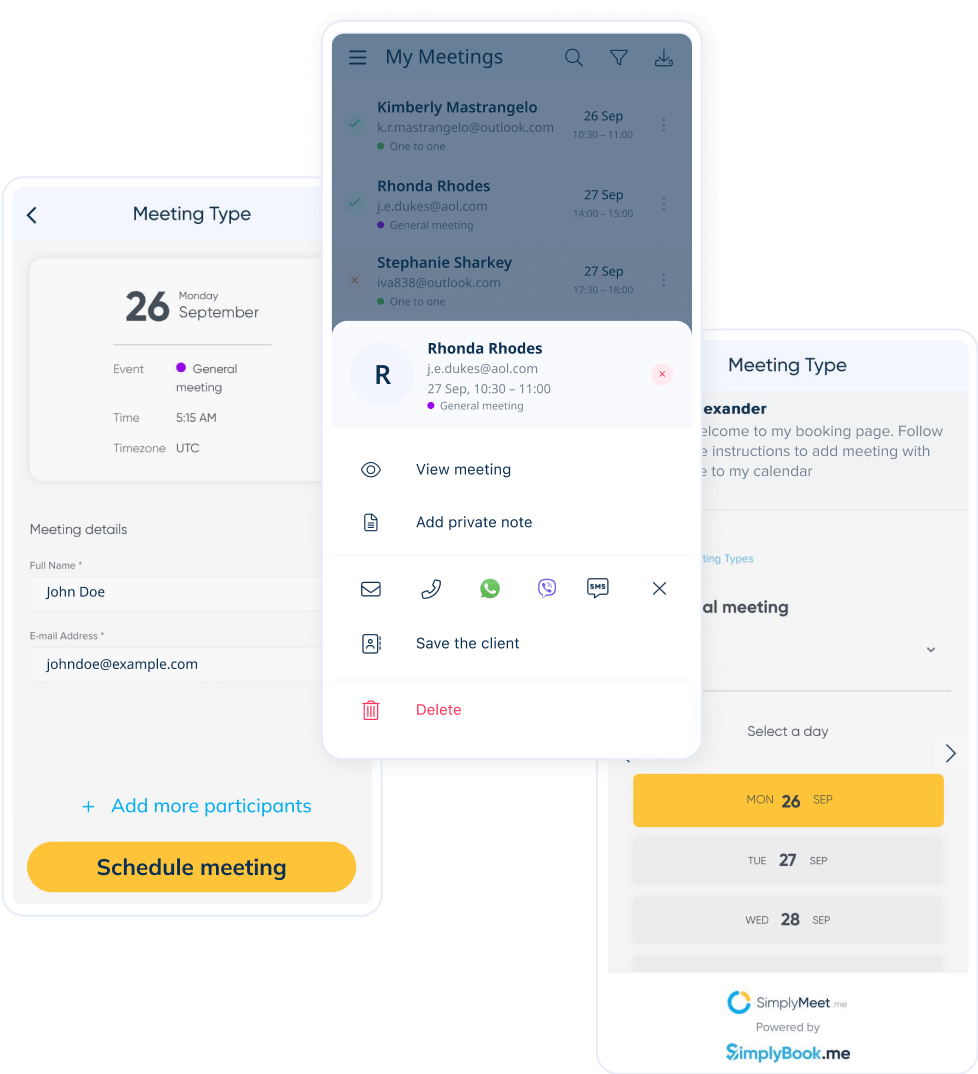

Outlook, Google, iCloud, CalDav 등을 포함한 대부분의 캘린더와 동기화됩니다.

필요에 따라 회의 전후의 버퍼 시간 설정

고객이 회의 일정을 잡는 동안 시간대를 자동으로 감지

이메일 알림 및 후속 조치를 보냅니다. 자신의 Nexmo 또는 Twilio 계정을 사용하여 텍스트 알림 (SMS)을 보냅니다.
* 이 연결과 SMS 전송에 대해 SimplyMeet.me에 추가 비용 지불은 필요없습니다!

고객의 결제를 처리할 수 있는 다양한 결제 프로세서

더 많은 사람이 동시에 회의를 예약하고 참여할 수 있도록 합니다.

다양한 시간 옵션을 제안하고 참가자가 가장 선호하는 시간대를 확인

이용 가능한 회의 시간을 고객 및 동료와 공유하기

이동 중에도 모든 예약을 관리하고 확인합니다. 언제 어디서나 새로운 약속을 추가하여 끊임없이 변화하는 일정에 맞춥니다.
SBPay.me 통합을 사용하여 Stripe, PayPal, Square 등과 같은 인기 있는 온라인 결제 프로세서를 통해 온라인으로 고객의 결제를 수락할 수 있습니다.
SBPay.me 플랫폼을 사용하여 광범위한 보고서에 액세스, 결제 요청 생성, 인보이스 작성, 환불 실행, 개인 사용자 계정과 단체 계정별로 세금을 추가할 수 있습니다.
SimplyMeet.me를 다른 인기 플랫폼과 통합하세요. 통합 목록에는 Slack, MailChimp, Google Sheets, Pipedrive, Wordpress 등이 포함됩니다!
Our Zoom, Microsoft 365/Teams, Whereby or Google Meet integration generates a unique video conference link for every meeting.
리버스 캘린더 동기화를 사용하면 특정적이며 일반적이지 않은 가용성이 있는 시간 및 며칠 동안 또는 몇 주를 관리하는 것이 간단해집니다.
외부 연결된 달력에서 선택한 시간을 신속하게 차단할 수 있고 차단된 시간은 특정 SimplyMeet.me 서비스 유형에 대한 예약에 사용 가능하며 공개가 됩니다. 이는 일반적인 기능과 반대이며, 예를 들어 특정 서비스 유형의 숨겨진 캘린더 링크에 대한 특별 가용성을 만드는 데 사용될 수 있습니다.
"회의"보다 "이벤트"라는 단어가 여러분의 비즈니스 모듈에 더 잘 어울린다고 생각하십니까? - 괜찮습니다! 맞춤 번역 기능을 사용하면 예약 웹사이트의 다른 텍스트뿐만 아니라 해당 텍스트를 사용자지정 설정할 수 있습니다.
계정 언어임에도 불구하고 자신만의 방식으로 사용자지정 번역할 수 있는 유연성이 있습니다.
자동 후속 조치 이메일을 통해 회의가 끝난 후에도 최신 상태를 유지합니다. 이러한 알림을 통해 고객에게 후속 조치를 취할 수 있습니다.
고객에게 전송되는 후속 조치 알림의 수를 미리 설정하고 최근 회의 이후의 특정 시간 단위, 분 또는 시간을 설정할 수 있습니다.
이는 고객에게 다시 예약하도록 하는 라미안드, 유용한 정보, 링크 등을 공유하는 것 등이 있습니다.
그룹 예약 기능을 사용하여 사용 가능한 모든 타임 슬롯에서 두 개 이상의 예약을 받을 수 있습니다.
이는 웨비나, 트레이닝 세션, 그룹 강의, 그룹 수업 및/또는 다양한 이벤트와 같은 회의에 유용할 수 있습니다.
회의 주최자는 여러 시간대를 제안하고 참가자가 우선 시 하는 것을 선택할 수 있도록 합니다. 가장 인기 있는 시간을 쉽게 파악하고 출석과 최대한의 편리함으로 회의를 확인합니다.
Routing Forms allows you to automate appointment scheduling by directing clients or team members to the most appropriate individual or department. Customize the forms based on criteria such as expertise, department, or availability to ensure that every request is efficiently handled by the right person.
여러분에게 맞는 가용성 설정
회의 초대 링크 공유( 공개 또는 비밀 )
고객이 적절한 회의 시간 예약
회의 이벤트가 캘린더와 해당 캘린더 모두에 추가됨
참가자에게 전송되는 자동 리마인더 + 후속 조치 이메일
Co-Founder & Partner
Invitees can easily self-book by selecting from your available meeting times. Simply share your booking link, and they can choose the time that works best for them.
Chief Executive Officer
SimplyMeet.me has definitely met expectations and solved our needs. It provides us with a simple and efficient way to schedule appointments and manage our calendars. The automatic reminders and confirmations have helped reduce missed appointments and no-shows. The system is also very user-friendly, which has made it easy for our clients to use and access. Overall, we are very happy with SimplyMeet.me and it has become an integral part of our workflow.
상세 정보 간략히 보기Refugee and Immigration Lawyer
It has exceeded my expectations and totally solved my needs. I am so content!
SimplyMeet.me 솔루션은 ISO 27001 인증을 받았으며, 회사는 정기적인 직원 교육 및 전담 보안 담당자를 통해 보안 표준에 따라 적극적으로 업무에 임합니다. 당사는 정기적인 서버 스캔 외에도 매년 솔루션에 대한 광범위한 제3자 펜 테스트(pen-testing)를 수행합니다. 당사는 보안 통신, 다양한 데이터 센터에서 매일 백업을 사용합니다. 모든 사용자는 2FA를 사용하여 본인 시스템에 대한 액세스를 보호하고 회사는 OKTA SSO를 사용하여 직원 액세스를 통합할 수 있습니다. 또한 당사는 전담 보안 담당자가 있어 여러분의 비즈니스가 안전하게 유지되도록 하고 여러분은 당사 팀 내의 자격을 갖춘 직원과 문제에 대해 논의할 수 있습니다.
보안 패키지를 보내 주시기 바랍니다회의 스케줄러 소프트웨어는 개인 및 기업의 회의 예약 및 관리를 간편화합니다. 이용 가능성을 관리함으로써 누구나 시간을 예약할 수 있습니다. 직관적인 인터페이스와 자동화된 연중무휴 예약 시스템은 조정 및 고객 참여를 최적화합니다.
SimplyMeet.me 회의 스케줄러는 Google, Outlook, iCal과 같은 캘린더는 물론 Zoom, Teams와 같은 비디오 서비스도 통합하여 생산성을 향상시킵니다. 결제를 수락하거나 추가 앱을 통합해야 하는 경우 SBpay.me 및 Zapier를 활성화하여 더 광범위한 소프트웨어 연결을 활성화할 수 있습니다. SimplyMeet.me는 또한 관리 앱을 제공함으로써 회의 일정을 관리하고 이동 중에도 더욱 효과적으로 알림을 받을 수 있도록 합니다.
생산성에 부스터를. SimplyMeet.me는 회의 스케줄링을 원활하고 효율적으로 하는 것을 목표로 합니다. 이를 통해 사용자는 회의 유형 맞춤화, 다양한 회의 기간 설정, 고객 예약을 관리할 수 있습니다. 즉, SimplyMeet.me의 회의 스케줄러 소프트웨어를 사용하면 회의를 간편하면서도 전문적으로 구성할 수 있습니다.
온라인 회의 스케줄러를 사용하여 캘린더와 영상 통화 소프트웨어 통합, 자동 알림 보내기, 결제를 처리하여 회의 일정을 효율적으로 관리할 수 있습니다. 전체 회의 준비가 체계적으로 자동화되어 일정 관리에 소요되는 시간을 절약하고 전문성과 생산성을 향상시킵니다!
SimplyMeet.me는 개인을 위한 Free Forever 플랜을 제공합니다: https://simplymeet.me/en/booking-app-for-individuals
SimplyMeet.me 회의 스케줄러는 단체 예약, 초대 대상자 리디렉션, 맞춤 번역 등과 같은 개인을 위한 FOREVER FREE 플랜을 포함하며 여러 회사 규모의 사용자에게 맞춤화 된 다양한 가격 플랜을 제공합니다.
팀 회의 스케줄 관리를 위해 SimplyMeet.me는 팀 회의 관리에 도움이 되는 포괄적인 기능을 제공합니다. 사용 여부를 결정하기 전에 Professional 플랜을 무료로 사용해 볼 수 있습니다.
SimplyMeet.me 회의 스케줄러의 계획과 기능에 대한 자세한 내용을 보려면 여기에서 가격 페이지를 확인하십시오: https://simplymeet.me/en/pricing
SimplyMeet.me 회의 스케줄러를 통해 회의 일정을 관리하려면 다음 단계에 따라 간편하게 설정할 수 있습니다:
예약 프로세스를 테스트한 후테 예약 링크를 이메일이나 소셜 미디어를 통해 고객과 공유하거나 공식 웹사이트에 표시하여 고객이 이용 가능한 시간을 예약할 수 있도록 할 수 있습니다.
전체 회의 스케줄링 프로세스는 SimplyMeet.me 회의 스케줄러에 의해 자동화됩니다. 추가 편의를 위해 앱을 다운로드하여 일정을 빠르게 관리할 수도 있습니다(iOS 및 Android 플랫폼 모두에서 사용 가능).
SimplyMeet.me 회의 스케줄러는 다양한 캘린더 제공자를 지원하여 원활한 사용자 통합을 보장합니다. 가장 일반적으로 지원되는 캘린더 제공업체는 다음과 같습니다:
SimplyMeet.me 회의 스케줄러는 이러한 캘린더 제공자와 통합하여 일정을 자동으로 동기화하여 모든 장치와 플랫폼에서 스케줄이 항상 최신 상태로 유지되도록 합니다. SimplyMeet.me 회의 스케줄러는 시간 비용을 합리화하고 생산성을 높이는 데 도움이 됩니다. 지금 무료로 사용해 보기: https://secure.simplymeet.me/register/
노쇼(No-Show)는 기업에게 큰 손실을 가져올 수 있습니다. 사용자 생산성을 높이는 것 외에도 SimplyMeet.me 회의 스케줄러는 불참률을 줄이기 위한 다양한 기능을 제공합니다.
SimplyMeet.me 회의 스케줄러는 회의가 시작되기 전에 자동으로 리마인더를 전송하여 모든 참가자가 적절한 시기에 알림을 받을 수 있도록 하여 참석률을 높입니다.
또한 플랫폼의 온라인 결제 시스템(SBpay.me)을 활용하여 고객이 예약금을 또는 전액을 결제하도록 하여 예약을 지불하도록 권장할 수 있습니다. 명확한 취소 정책과 결합된 이러한 전략은 회의 주체자와 고객 모두의 이익을 보호하는 데 도움이 됩니다.
최고의 회의 스케줄러 사용을 위해 지금 SimplyMeet.me를 무료로 사용해 보기: https://secure.simplymeet.me/register/