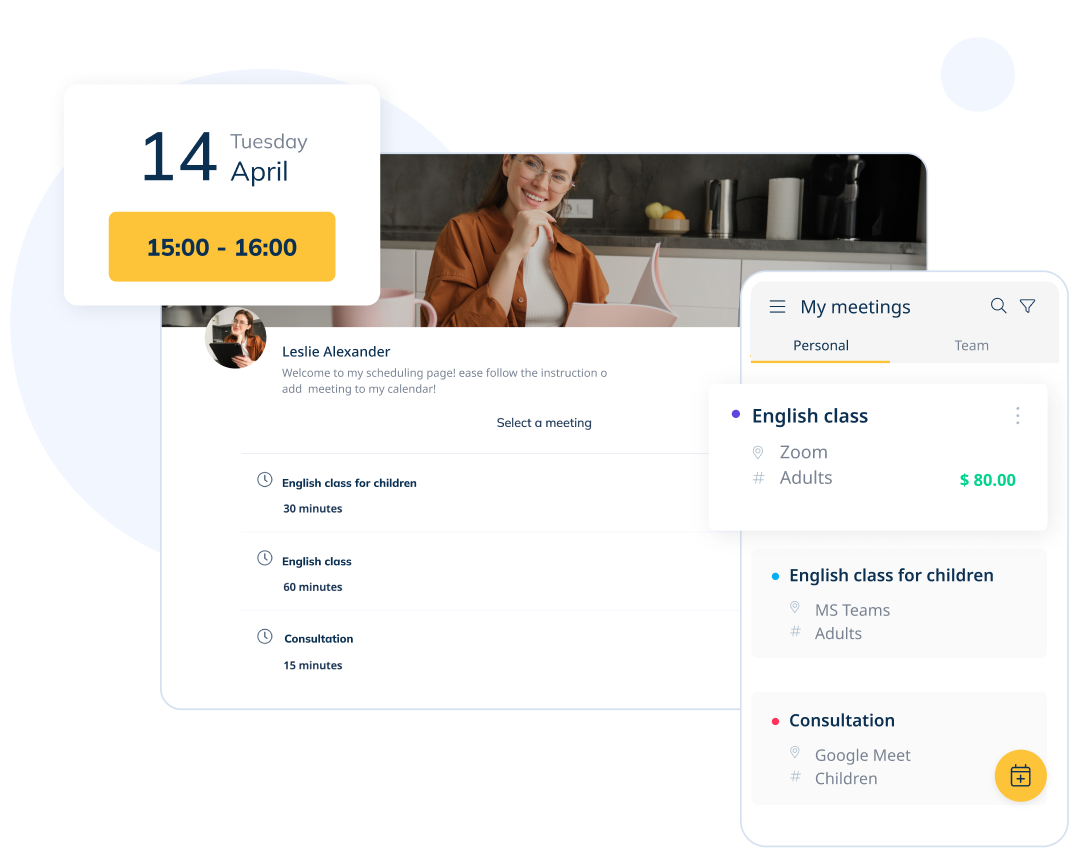Co-Founder & Partner
Invitees can easily self-book by selecting from your available meeting times. Simply share your booking link, and they can choose the time that works best for them.

Outlook、Google、iCloud、CalDavなど、ほとんどのカレンダーと同期

必要に応じてミーティング前後のバッファー時間を設定

クライアントがミーティングをスケジュール中に、自動的に時間帯を検出

電子メールによるリマインダーとフォローアップを送信します。自分の Nexmo または Twilio アカウントを使用してテキスト リマインダー (SMS) を送信します
* この接続と送信された SMS に対して、SimplyMeet.me に追加料金を支払う必要はありません。

顧客からの支払いを処理する、様々な支払いプロセッサ

より多くの人が同時に会議を予約して参加できるようにします。

さまざまな時間オプションを提案し、参加者が最も希望する時間帯を確認します

利用可能な会議時間をクライアントや同僚と共有する

Manage and view all your bookings on the go. Add new appointments anytime, anywhere to keep up with your dynamic schedule.
招待者は、利用可能な会議時間を選択して簡単にセルフ予約できます。予約リンクを共有するだけで、彼らは自分にとって最適な時間を選択できます。
あるいは、「タイムスロットの共有」機能を使用して、最適な日付と時間を厳選してください。選択したら、コピーしてメールに貼り付けたり、自分の Web サイトでタイムスロットを共有したりできます。
Google、Outlook/Office 365、iCloud、Zimbra、Zoho、その他CalDソリューションとひも付けします。オールインワンのミーティングスケジューラーを選択して、すべて規定しましょう。
ひとつのスケジューリングアプリからすべてのミーティングとカレンダーにアクセス。時間を節約して、混乱を避けましょう。
SBPay.me 連携により、Stripe、PayPal、Square などの一般的なオンライン決済プロセッサを介してクライアントからの支払いをオンラインで受け入れることができます。
SBPay.me プラットフォームを使用すると、個人ユーザー アカウントごとおよび組織アカウントごとに、広範なレポートへのアクセス、支払い要求の作成、請求書の作成、払い戻しの発行、税金の追加を行うこともできます。
他の人気のプラットフォームとSimplyMeet.meを統合しましょう。統合リストにはSlack、MailChimp、Google Sheets、Pipedrive、Wordpressなど多数揃っています!
Zoom、Microsoft Teams、Whereby、Google Meet と連携することにより、会議固有のビデオ会議リンクが生成されます。
カレンダーの逆同期を使用すると、いつもと違う空き時間がある特定の時間、日、および数週間先の週の管理が簡単になります。
外部接続されたカレンダーでは、選択した時間をすぐにブロックすることができ、これらのブロックされた時間を特定の SimplyMeet.me サービスタイプの予約のために空けることが可能になります。これは通常の機能とは逆で、たとえば、特定のサービス タイプの非表示のカレンダー リンクに特別な空き枠を作成するために使用できます。
あなたのビジネスには、「ミーティング」よりも「イベント」という言葉の方がしっくりきますか?そんな時は、カスタム翻訳機能を使用すると、予約 Web サイト上の他のテキストと同様にカスタマイズできます。
アカウントの言語に関係なく、独自の方法で柔軟にカスタム翻訳できます。
会議終了後も、自動フォローアップ メールで会議の状況を把握できます。これらの通知により、クライアントのフォローアップが可能です。
クライアントに送信するフォローアップ通知の数を事前に設定したり、直近の会議の後、どれくらいの時間をあけて送信するか(分または時間)を設定したりできます。
例えば、役立つ情報やリンクなどを共有して、クライアントに再度予約するよう思い出させることもできます。
グループ予約機能を使用すると、利用可能なすべての時間枠で複数の予約を受けることができます。
これは、ウェビナー、トレーニング セッション、グループ講義、グループ クラスなどの会議やさまざまなイベントに役立ちます。
会議の主催者として、複数の時間帯を提案し、参加者に好みを選択してもらいます。最も人気のある時間を簡単に特定し、最大限の利便性と出席率で会議を確認します。
自分に合う予約状況を設定
ミーティング招待リンクを共有(パブリックまたはシークレット)
クライアントが適したミーティング時間を予約
ミーティングイベントは、両者のカレンダーに追加されます
会議リマインダーを参加者に自動送信+フォローアップメール
Co-Founder & Partner
Invitees can easily self-book by selecting from your available meeting times. Simply share your booking link, and they can choose the time that works best for them.
Chief Executive Officer
SimplyMeet.me has definitely met expectations and solved our needs. It provides us with a simple and efficient way to schedule appointments and manage our calendars. The automatic reminders and confirmations have helped reduce missed appointments and no-shows. The system is also very user-friendly, which has made it easy for our clients to use and access. Overall, we are very happy with SimplyMeet.me and it has become an integral part of our workflow.
もっと読む 表示を減らすRefugee and Immigration Lawyer
It has exceeded my expectations and totally solved my needs. I am so content!
SimplyMeet.me ソリューションは ISO 27001 認定を受けており、同社は定期的な従業員トレーニングと専任のセキュリティ担当者によるセキュリティ基準に従って精力的に取り組んでいます。定期的なサーバー スキャンに加えて、毎年、当社のソリューションに対して広範なサード パーティの侵入テストを行っています。私たちは、さまざまなデータセンターでセキュア通信、異なるデータセンターでの日次バックアップを行なっております。すべてのユーザーは、2FA を使用してシステムへのアクセスを保護することをお勧めします。企業は、OKTA SSO を使用してスタッフ アクセスを統合できます。それに加えて、専任のセキュリティ担当者がお客様のビジネスを安全に保ち、チーム内の専門家と問題について話し合うことができるようにしています。
セキュリティパッケージを受け取るライブチャットでシステム設定のお手伝いをさせてください!
ミーティング スケジューラ ソフトウェア は、個人や企業のミーティングの予約と管理を簡素化します。空き状況を管理できるので、誰でも時間を予約できるようになります。直感的なインターフェイスと 24 時間年中無休の自動予約システムにより、日程調整と顧客エンゲージメントが最適化されます。
SimplyMeet.me 会議スケジューラ は、Google、Outlook、iCal などのカレンダーや、Zoom や Teams などのビデオ サービスを連携することで生産性を向上させます。支払いを受け入れたり、追加のアプリを連携したりする必要がある場合は、SBpay.me と Zapier をアクティブにして、より広範なソフトウェア接続を実現できます。 SimplyMeet.me は、外出先でも会議のスケジュールを管理し、より効果的にリマインダーを受け取るのに役立つ管理アプリも提供します。
生産性の向上。 SimplyMeet.me は、会議のスケジュールをシームレスかつ効率的にすることを目指しています。ユーザーは会議の種類をカスタマイズしたり、さまざまな会議時間を設定したり、クライアントの予約を管理したりすることができます。つまり、SimplyMeet.me の会議スケジューラ ソフトウェアを使用すると、シンプルかつプロフェッショナルな会議の開催が可能になります。
オンライン会議スケジューラを使用すると、カレンダーとビデオ通話ソフトウェアを連携し、自動リマインダーを送信し、支払いを処理することで、会議のスケジュールを効率的に管理できます。会議の手配全体が体系的に自動化され、スケジュール設定に費やす時間を節約し、プロ意識と生産性を向上させます。
SimplyMeet.me は個人向けに永久無料プランを提供します: https://simplymeet.me/en/booking-app-for-individuals
SimplyMeet.me ミーティング スケジューラは、グループ予約、招待者のリダイレクト、カスタム翻訳などの機能を備えた個人向けの 永久無料 プランなど、さまざまな規模の企業様に応じた、各種料金プランを提供します。
SimplyMeet.me は、チーム会議のスケジュール管理のために、チームの会議の管理に役立つ包括的な機能を提供します。 プロフェッショナルプランを無料でお試しの上、ご利用を検討していただけます。
SimplyMeet.me 会議スケジューラのプランと機能の詳細については、こちらの価格ページをご覧ください: https://simplymeet.me/en/pricing
SimplyMeet.me ミーティング スケジューラ を使用して会議スケジュールを管理する場合は、次の手順に従って簡単に設定できます。
予約プロセスをテストした後、電子メールやソーシャル メディアを介して予約リンクをクライアントと共有したり、公式 Web サイトに埋め込んで利用可能な時間を予約できるようにすることができます。
会議のスケジュール設定プロセス全体は、SimplyMeet.me 会議スケジューラーによって自動化されます。さらに便利にするために、アプリをダウンロードして、予定をすばやく管理することもできます (iOS と Android の両方のプラットフォームで利用可能)。
SimplyMeet.me 会議スケジューラーは、シームレスなユーザー連携を保証するために、さまざまなカレンダー プロバイダーをサポートしています。最も一般的に サポートされているカレンダー プロバイダー には次のものがあります。
これらのカレンダー プロバイダーと連携することで、SimplyMeet.me 会議スケジューラーは予定の自動同期を可能にし、すべてのデバイスとプラットフォームにわたってスケジュールが常に最新であることを保証します。 SimplyMeet.me 会議スケジューラーは、時間コストを合理化し、生産性を向上させるのに役立ちます。今すぐ無料でお試しください: https://secure.simplymeet.me/register/
ノーショー(すっぽかし)は企業にとって多大な費用がかかる可能性があります。 SimplyMeet.me 会議スケジューラは、ユーザーの生産性を向上させるだけでなく、ノーショー率を削減するためのさまざまな機能を提供します。
SimplyMeet.me 会議スケジューラー は、会議開始前に自動的にリマインダーを送信 し、すべての参加者がタイムリーにリマインダーを確実に受け取ることができるため、出席率が向上します。
さらに、プラットフォームの オンライン支払いシステム (SBpay.me) を利用することができ、クライアントにデポジットまたは全額前払いを推奨します。この戦略は、明確なキャンセル ポリシーと組み合わせることで、ホストとクライアントの両方の利益を保護するのに役立ちます。
最高の日程調整ツール SimplyMeet.me を今すぐ無料でお試しください: https://secure.simplymeet.me/register/