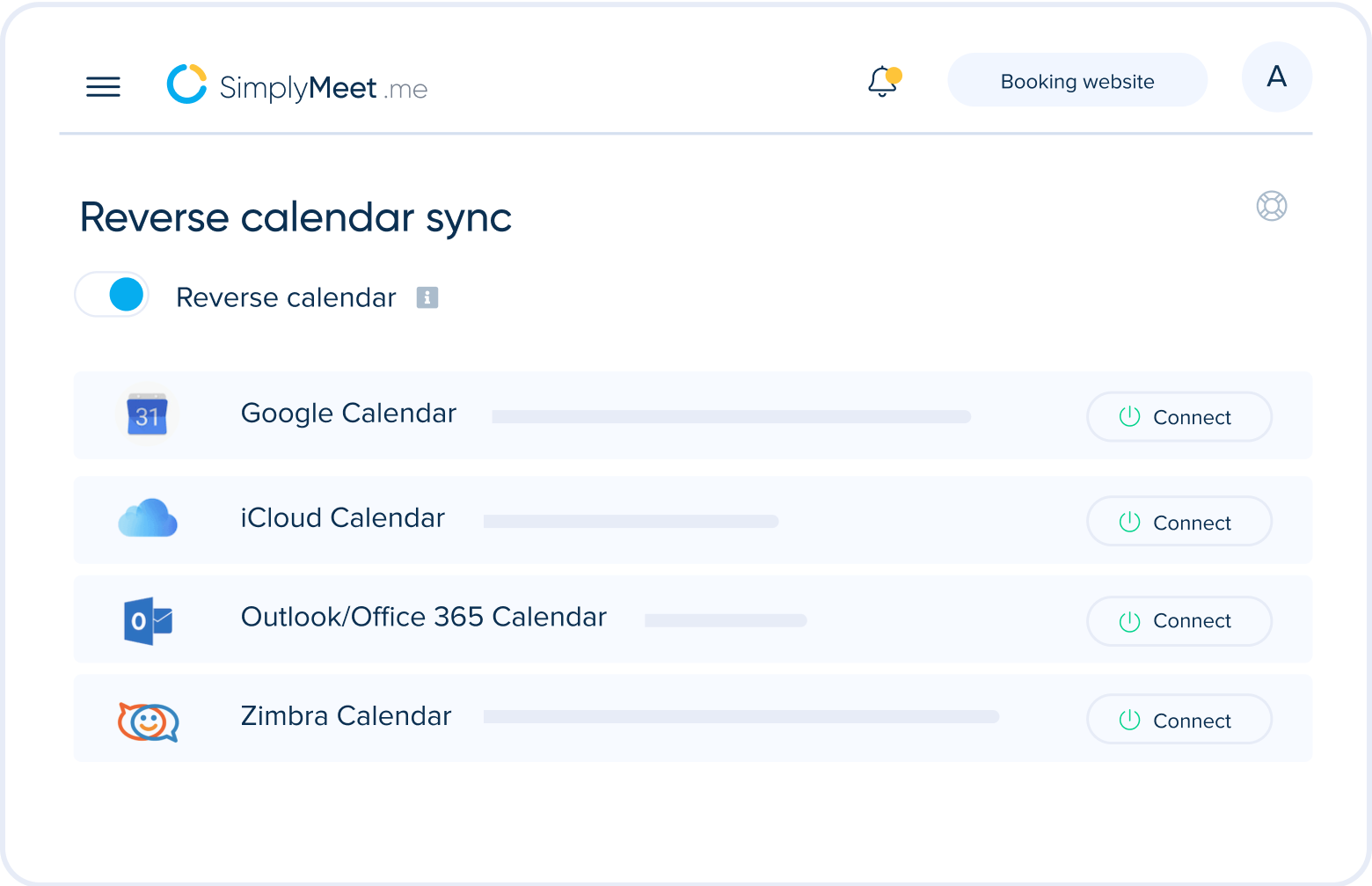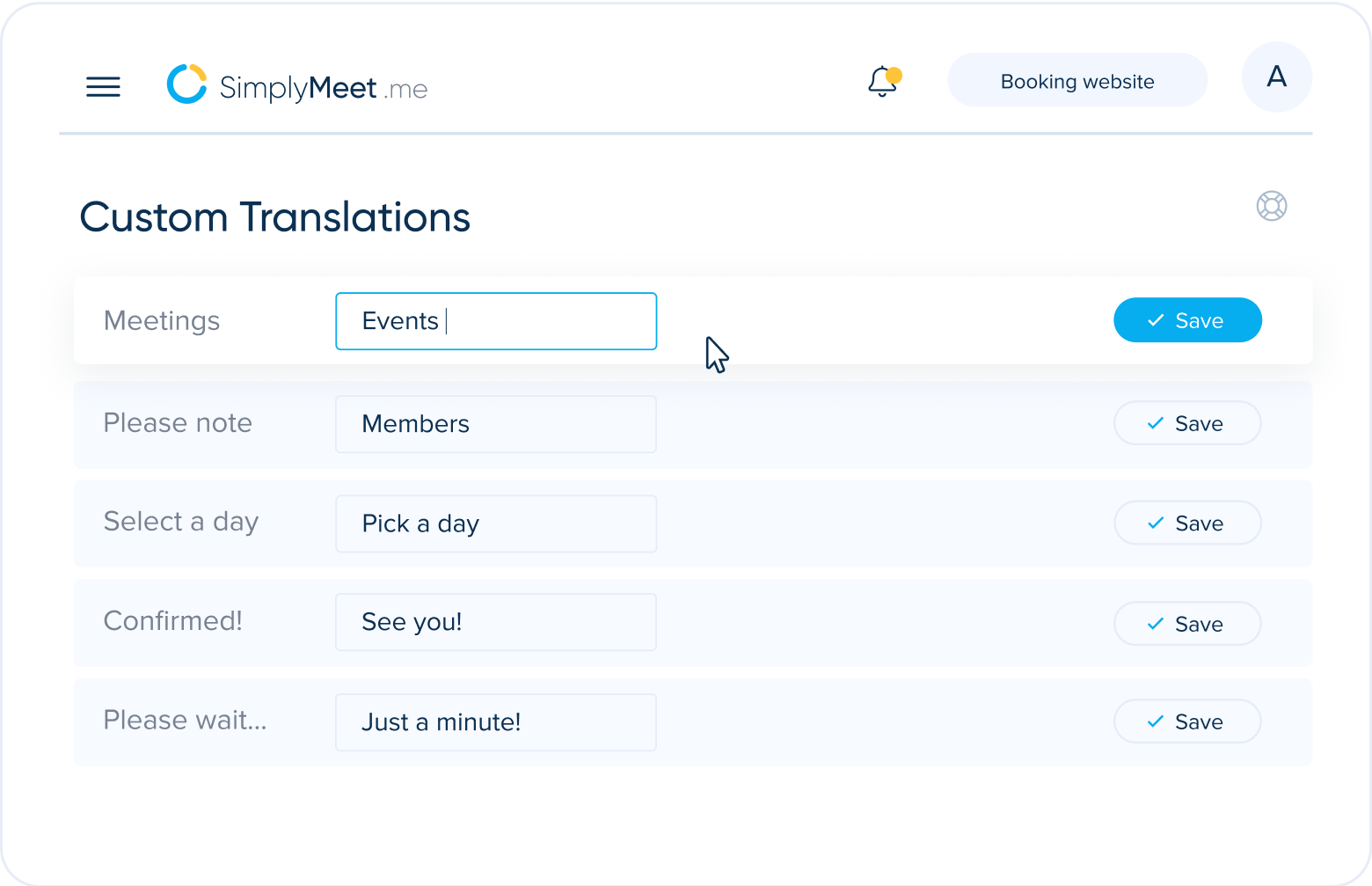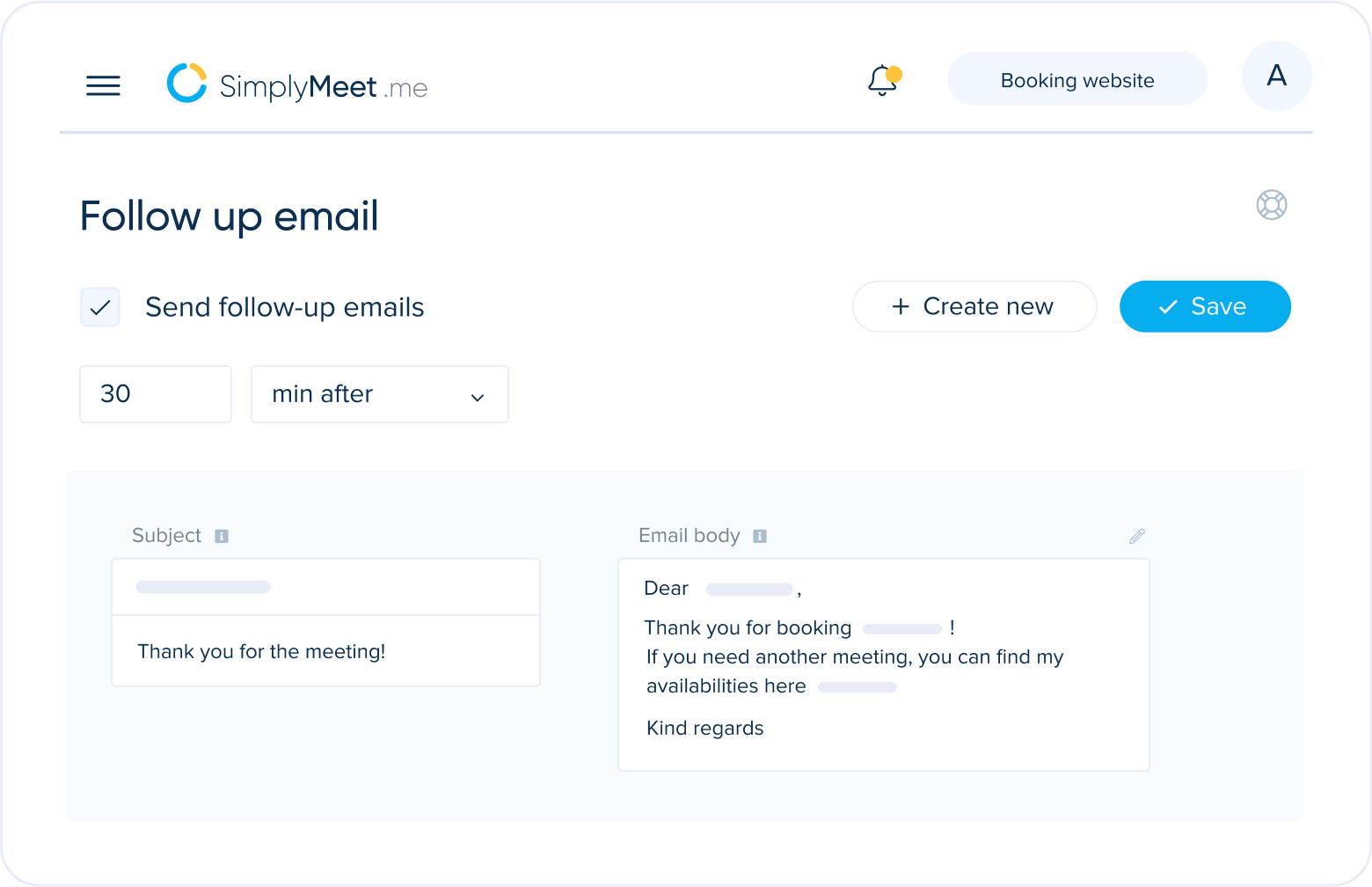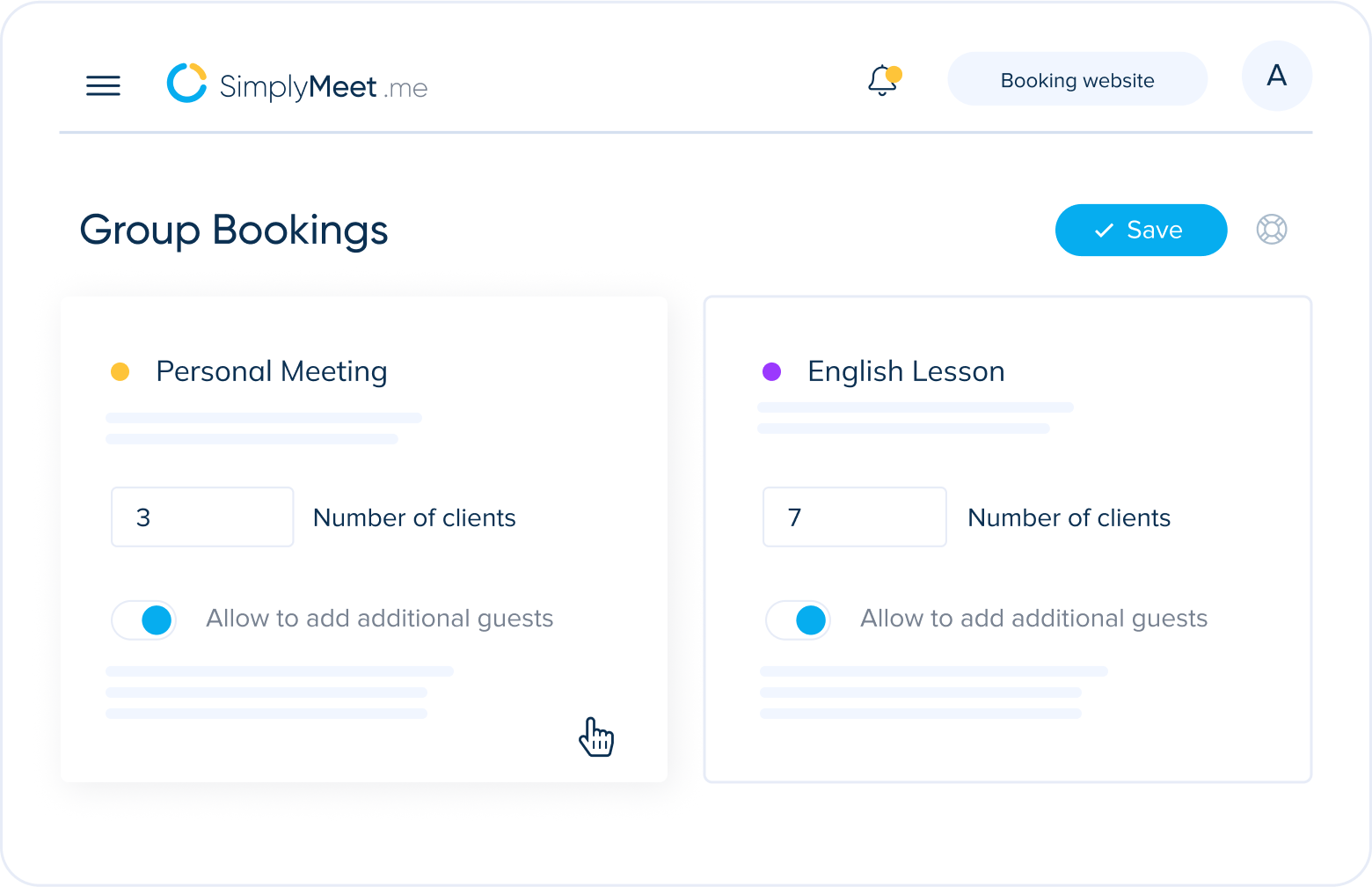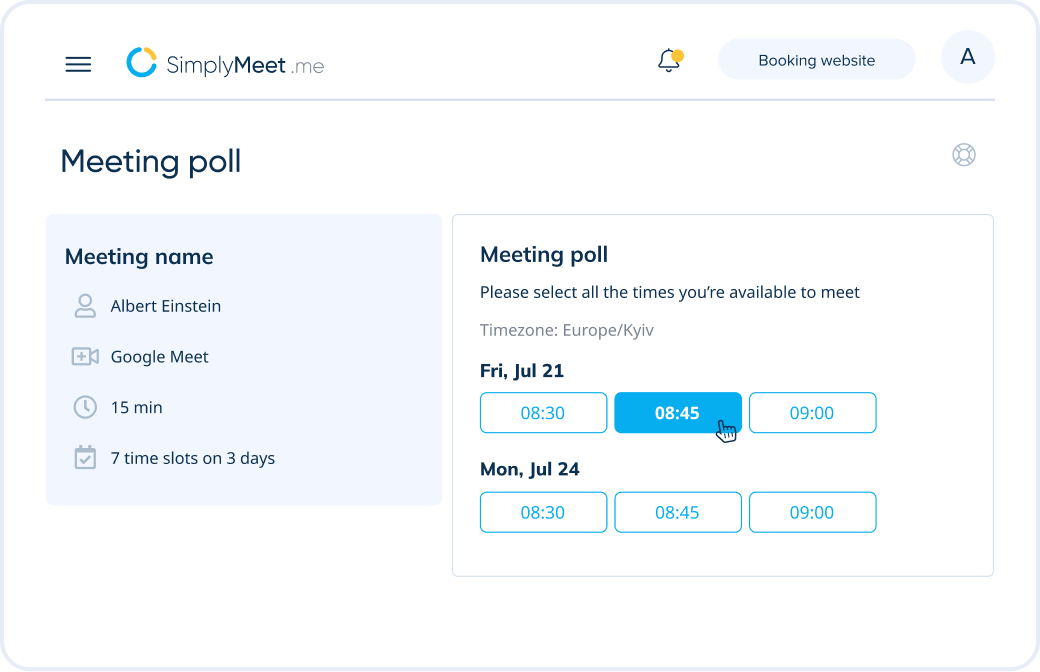-
白標(White label)於頁面底部
讓您的會議預約網站更符合品牌形象。
-
客製網域
使用專屬網域,引導客戶到品牌持有網域中,線上預約會議排程。
-
自訂電子郵件寄件者
使用企業 / 公司電子郵件發送預約細項、提醒。
-
SMTP
Send all the notifications from your own email address

知名企業品牌選用 SimplyMeet.me
企業各部門必備 會議預約排程系統
-
業務開發&行銷推廣
提供客戶專業的預約網站,引導他們預約視訊會議/一對一諮詢,無需透過電子郵件反覆確認,即可輕鬆讓客戶安排會議。
-
Consultants
不用再浪費瑣碎時間管理預約!透過自動發送會議預約提醒、設定緩衝時間及其他第三方整合,輕鬆管理會議預約排程,提昇員工產能,找回工作效率!
-
人力資源 / 招募
根據各部門主管的面試需求,設定面試可預約時段,讓求職者輕鬆預約面試官時間,無需浪費時間透過電話或郵件溝通,提昇團隊運作效率。
探索更多秘訣
-
同步個人行事曆
串接主流行事曆,如:Outlook、Google、iCloud 和 CalDav 等。若使用專業版方案,則每個使用者最多可以串連同步 8 個行事曆。
-
遠距視訊會議
與 Zoom、Microsoft Teams、Google Meet 和 Whereby 整合,當客戶線上預約後,系統將會自動發送「包含視訊會議連結」的提醒通知。
-
金流串接
Process payments through a wide range of processors (Stripe, PayPal and many more) on the personal and the organization level
-
團隊輪調會議排程(不指定員工)
透過團隊輪調會議排程,當客戶線上預約會議時,系統將依據可預約時段及員工排程,自動指派客戶給適合的團隊成員。
-
OKTA(SSO 驗證)
Use OKTA (SSO authentication) to allow fast and simple login for your users.
-
Centralized billing and reporting
Gives you an overview of your team member's subscriptions and their booking history

-
緩衝時間
在會議前後加入緩衝時段,讓員工有更多時間準備會議內容。
-
跨時區&多語系預約排程網頁
您的客戶是否來自世界各地?SimplyMeet.me 將自動顯示客戶所在地之時間及語系,幫助您的客戶輕鬆挑選適合的預約時段。
-
複製設定
透過複製其他帳號的設定,快速建立新帳戶及會議類型
-
專業標籤
您可以根據團隊成員來設定標籤,以便客戶快速找到相關人員,同時也能依據標籤來建立預約套件。

整合擴充
Additional Functionality
-
Reverse calendar sync
With Reverse calendar sync, it becomes straightforward to manage particular hours, days and weeks ahead that have specific or unusual availability.
In an external connected calendar you can quickly block selected times and these blocked times become available and open for bookings for a certain SimplyMeet.me service type. This is the opposite to the normal functionality and could for example be used to create special availability for a hidden calendar link with a certain service type.
-
Custom Translations
Do you think the word "Events" suits your business module better than "Meetings"? - Not a problem! You can customise it as well as any other text on your booking website with our Custom Translations feature.
Despite the account language, you have the flexibility to custom translate it in your own way.
-
Follow Up Email
Stay on top of your meetings after they have ended with automatic follow-up emails. These notifications allow you to follow up with clients.
You can pre-set the number of follow-up notifications sent to your clients and set the specific time scale, minutes or hours after your recent meeting.
That could be to remind the client to book with you again, sharing helpful information, links or more.
-
團體預約
The Group Bookings feature allows you to take more than one booking in all available time slots.
This can be useful for meetings such as webinars, training sessions, group lectures, group classes and/or for various events
-
Poll Meetings
As a meeting organizer, propose multiple time slots and let participants choose their preferences. Easily identify the most popular time and confirm the meeting with maximum convenience and attendance.
-
Routing Forms
Routing Forms allows you to automate appointment scheduling by directing clients or team members to the most appropriate individual or department. Customize the forms based on criteria such as expertise, department, or availability to ensure that every request is efficiently handled by the right person.

資料安全至關重要!
每天進行安全同步,並備份所有資料

資料安全至關重要!
SimplyMeet.me 會議排程解決方案已通過 ISO 27001 認證,公司依據資訊安全標準積極展開營運,定期安排員工培訓並有專門的資安官。除了定時的伺服器掃描外,我們每年都會對我們的解決方案,進行第三方滲透測試。我們在不同的數據中心使用安全通訊、每日備份等,同時也鼓勵所有用戶使用兩步驟驗證來保障其造訪系統資安全,公司或企業也可使用 OKTA SSO 整合讓員工輕鬆登入。最重要的是,我們有專門的資安官來保障您的業務在我們這邊保持安全性,以便您可以與我們的團隊中合格的專員討論您的需求及問題,進一步為您提供專業的服務。
我想查閱資安細項 (Security Package)