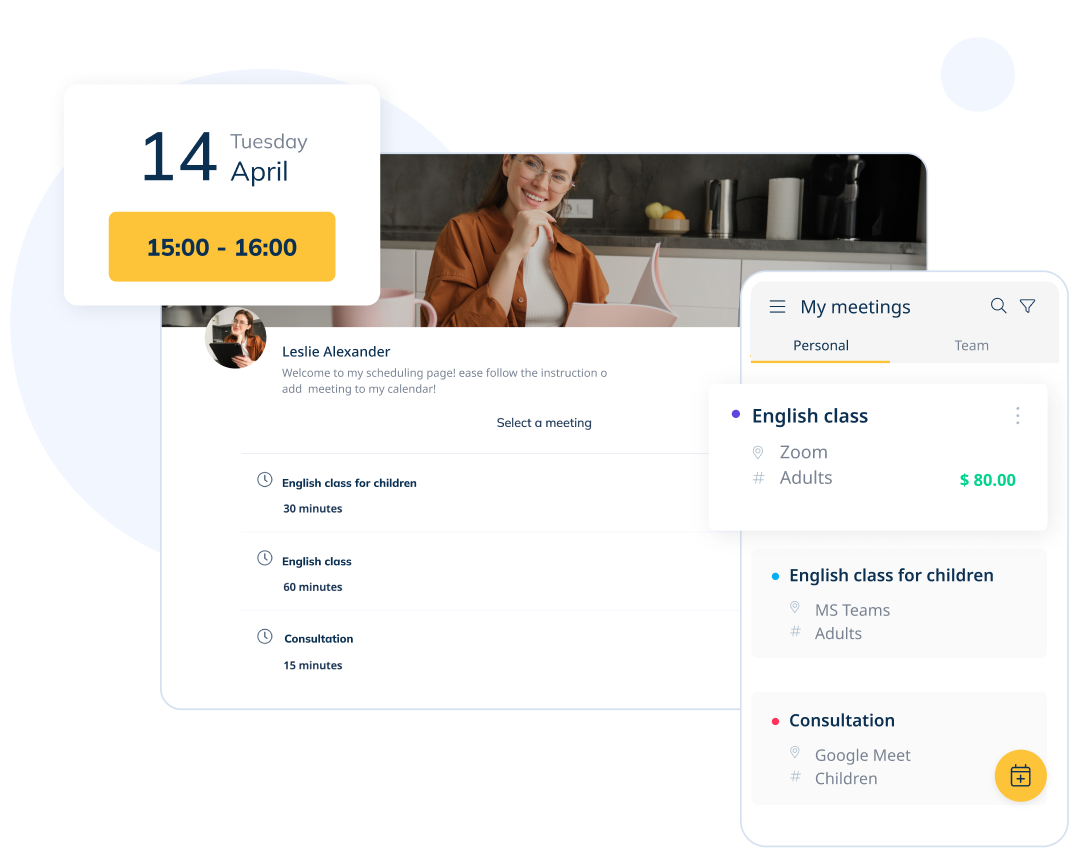Co-Founder & Partner
Invitees can easily self-book by selecting from your available meeting times. Simply share your booking link, and they can choose the time that works best for them.

與多款主流行事曆串接同步,如:Outlook、Google、iCloud 及 CalDav 等。

在會議前後設定緩衝時間,讓您有更多充分時間做好準備

當客戶預約時,自動偵測其所在地並顯示對應的預約時間

Send email reminders and follow ups. Use your own Nexmo or Twilio account to send text reminders (SMS)
* 您無需向 SimplyMeet.me 支付任何額外的費用,即可輕鬆串接整合,並發送簡訊通知!

Wide range of payment processors to handle payments from your clients

允許更多人同時預約並加入會議。

Propose various time options and confirm the most preferred slot by participants

Share available meeting times with clients and colleagues

Manage and view all your bookings on the go. Add new appointments anytime, anywhere to keep up with your dynamic schedule.
SBPay.me Integration allows you to accept payments from your clients online via popular online payment processors such as Stripe, PayPal, Square and many others.
With SBPay.me platform, you can also access extensive reporting, create payment request, make invoices, issue refunds and add taxes per Personal User account as well as per Organisation account.
將 SimplyMeet.me 與其他第三方軟體整合,發展更多可能,像是:Slack、MailChimp、Google Sheets、Pipedrive、WordPress 及其他更多的主流應用服務。
Our Zoom, Microsoft 365/Teams, Whereby or Google Meet integration generates a unique video conference link for every meeting.
With Reverse calendar sync, it becomes straightforward to manage particular hours, days and weeks ahead that have specific or unusual availability.
In an external connected calendar you can quickly block selected times and these blocked times become available and open for bookings for a certain SimplyMeet.me service type. This is the opposite to the normal functionality and could for example be used to create special availability for a hidden calendar link with a certain service type.
Do you think the word "Events" suits your business module better than "Meetings"? - Not a problem! You can customise it as well as any other text on your booking website with our Custom Translations feature.
Despite the account language, you have the flexibility to custom translate it in your own way.
Stay on top of your meetings after they have ended with automatic follow-up emails. These notifications allow you to follow up with clients.
You can pre-set the number of follow-up notifications sent to your clients and set the specific time scale, minutes or hours after your recent meeting.
That could be to remind the client to book with you again, sharing helpful information, links or more.
The Group Bookings feature allows you to take more than one booking in all available time slots.
This can be useful for meetings such as webinars, training sessions, group lectures, group classes and/or for various events
As a meeting organizer, propose multiple time slots and let participants choose their preferences. Easily identify the most popular time and confirm the meeting with maximum convenience and attendance.
Routing Forms allows you to automate appointment scheduling by directing clients or team members to the most appropriate individual or department. Customize the forms based on criteria such as expertise, department, or availability to ensure that every request is efficiently handled by the right person.
根據營業或工作時間,設定客戶可預約時段
分享會議預約連結(可設定公開或私密)
客戶挑選適合的日期及時間,完成線上預約
系統自動化將會議預約排程,新增至您與客戶的行事曆中
在指定的時間,由系統自動發送「預約提醒」及「跟進通知」給所有與會者
Co-Founder & Partner
Invitees can easily self-book by selecting from your available meeting times. Simply share your booking link, and they can choose the time that works best for them.
Chief Executive Officer
SimplyMeet.me has definitely met expectations and solved our needs. It provides us with a simple and efficient way to schedule appointments and manage our calendars. The automatic reminders and confirmations have helped reduce missed appointments and no-shows. The system is also very user-friendly, which has made it easy for our clients to use and access. Overall, we are very happy with SimplyMeet.me and it has become an integral part of our workflow.
閱讀更多 顯示較少Refugee and Immigration Lawyer
It has exceeded my expectations and totally solved my needs. I am so content!
SimplyMeet.me 會議排程解決方案已通過 ISO 27001 認證,公司依據資訊安全標準積極展開營運,定期安排員工培訓並有專門的資安官。除了定時的伺服器掃描外,我們每年都會對我們的解決方案,進行第三方滲透測試。我們在不同的數據中心使用安全通訊、每日備份等,同時也鼓勵所有用戶使用兩步驟驗證來保障其造訪系統資安全,公司或企業也可使用 OKTA SSO 整合讓員工輕鬆登入。最重要的是,我們有專門的資安官來保障您的業務在我們這邊保持安全性,以便您可以與我們的團隊中合格的專員討論您的需求及問題,進一步為您提供專業的服務。
我想查閱資安細項 (Security Package)讓我們的客戶支援
協助您完成會議預約系統建置!
Meeting scheduler software simplifies the booking and management of meetings for individuals and businesses. It allows you to manage your availability, enabling anyone to book your time. The intuitive interface and automated 24/7 booking system optimizes coordination and client engagement.
The SimplyMeet.me meeting scheduler enhances productivity by integrating calendars like Google, Outlook, and iCal, as well as video services such as Zoom and Teams. If you need to accept payments or integrate additional apps, you can activate SBpay.me and Zapier for broader software connectivity. SimplyMeet.me also offers an admin app to help you manage meeting schedules and receive reminders more effectively while on the go.
Boost your productivity. SimplyMeet.me aims to make meeting scheduling seamless and efficient. It allows users to customize meeting types, set different meeting durations, and manage client bookings. In short, SimplyMeet.me’s meeting scheduler software makes organizing meetings both simple and professional.
Using an online meeting scheduler, you can efficiently manage your meeting schedules by integrating calendars and video calling software, sending automated reminders, and processing payments. The entire meeting arrangement is systematically automated, saving time spent on scheduling and enhancing professionalism and productivity!
SimplyMeet.me offers Free Forever plan for Individuals: https://simplymeet.me/en/booking-app-for-individuals
SimplyMeet.me Meeting Scheduler offers various pricing plans tailored to users of different company sizes, including a FOREVER FREE plan for individuals with features such as group bookings, redirecting invitees, custom translations, and more.
For team meeting schedule management, SimplyMeet.me provides comprehensive features to help you manage your team's meetings. You can try the Professional plan for free before deciding whether to use it.
To get more information about the plans and features of SimplyMeet.me meeting scheduler, view the pricing page here: https://simplymeet.me/en/pricing
If you want to manage your meeting schedules through SimplyMeet.me Meeting Scheduler, you can easily set it up by following these steps:
After testing the booking process, you can share the booking link with clients via email or social media or embed it on your official website to let them book your available time.
The entire meeting scheduling process is automated by SimplyMeet.me meeting scheduler. For added convenience, you can also download the app to quickly manage your appointments (available for both iOS and Android platforms).
SimplyMeet.me meeting scheduler supports a range of calendar providers to ensure seamless user integration. The most commonly supported calendar providers include:
By integrating with these calendar providers, SimplyMeet.me meeting scheduler allows for automatic syncing of appointments, ensuring that your schedule is always up-to-date across all your devices and platforms. SimplyMeet.me meeting scheduler helps you streamline time costs and boost productivity. Try now for free: https://secure.simplymeet.me/register/
No-shows can be a costly experience for businesses. Beyond boosting user productivity, SimplyMeet.me meeting scheduler offers various features to reduce the no-show rate.
SimplyMeet.me meeting scheduler automatically sends reminders before the meeting starts, ensuring that all participants get timely reminders, thereby boosting attendance.
Furthermore, you can utilize the platform's online payment system (SBpay.me), which encourages clients to pay the bookings with a deposit or full payment. Combined with a clear cancellation policy, this strategy helps protect both the host's and clients' interests.
For the Best Meeting Scheduler, try SimplyMeet.me now for free: https://secure.simplymeet.me/register/