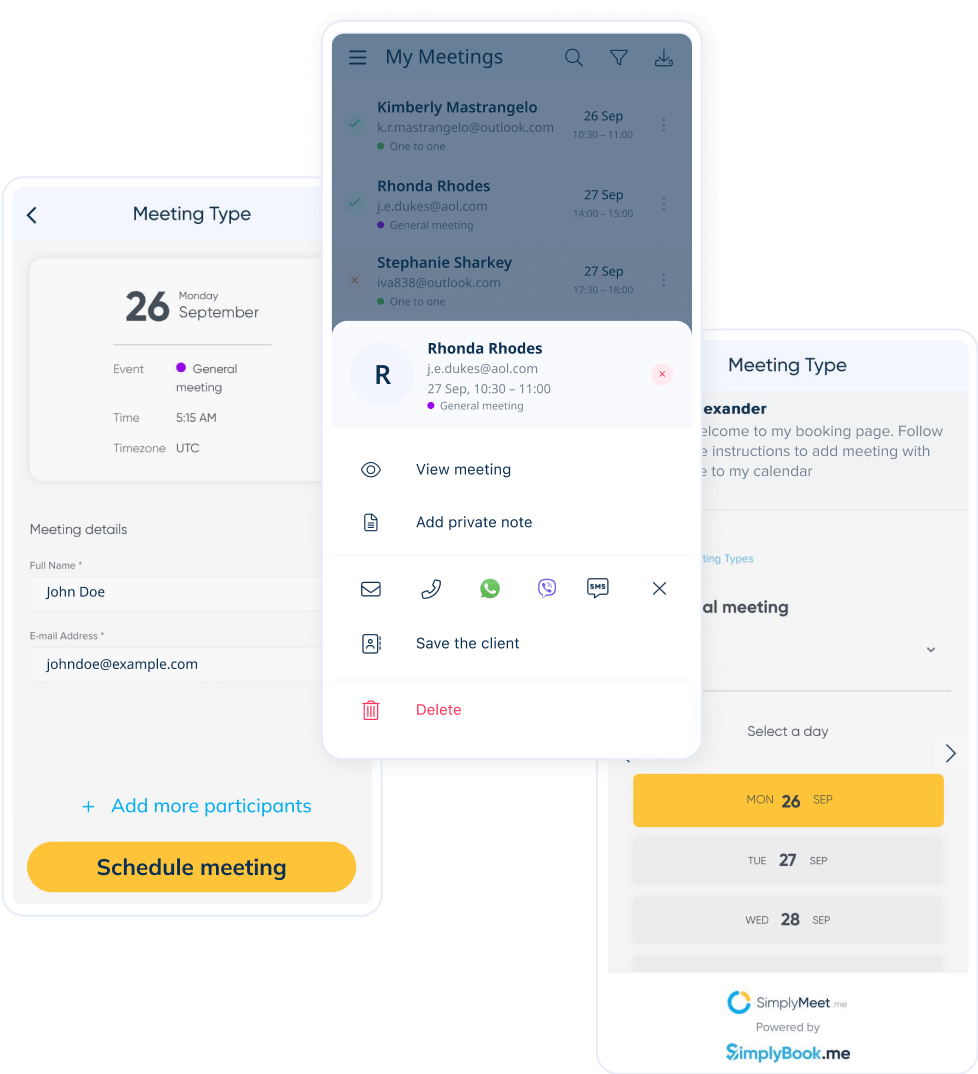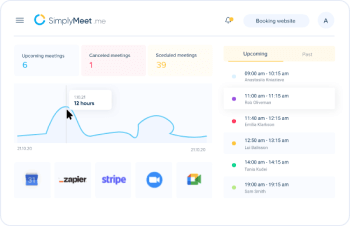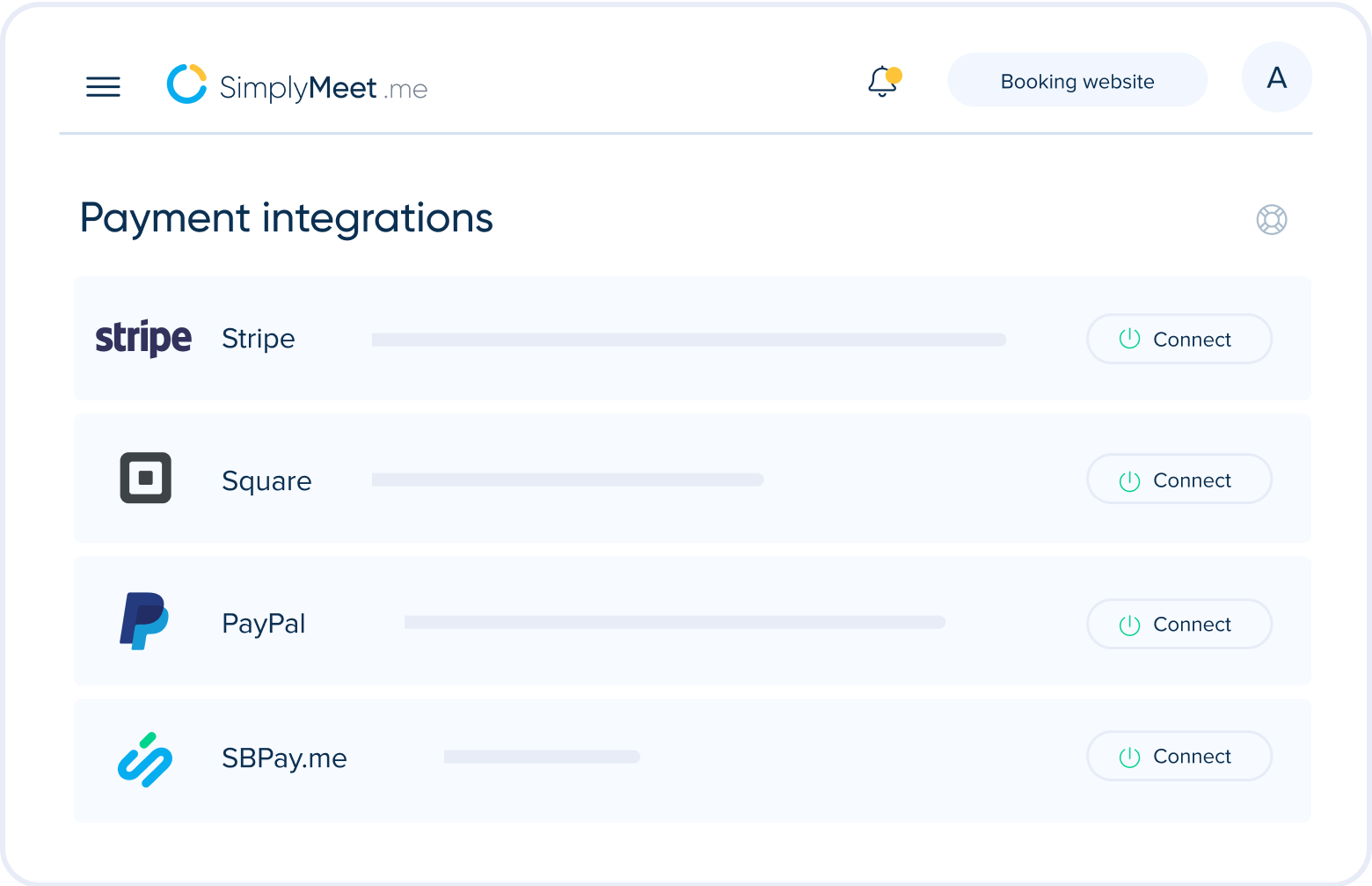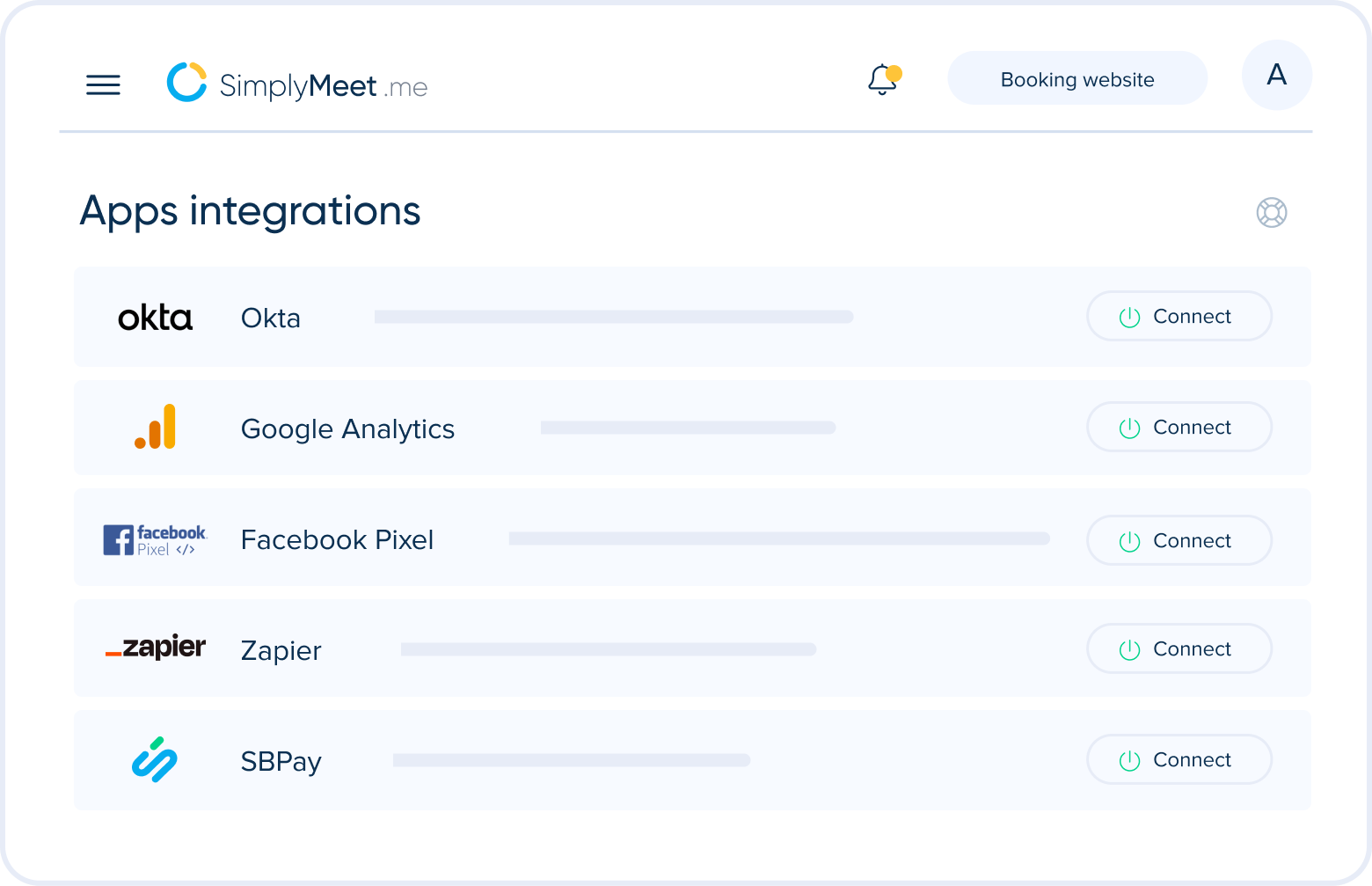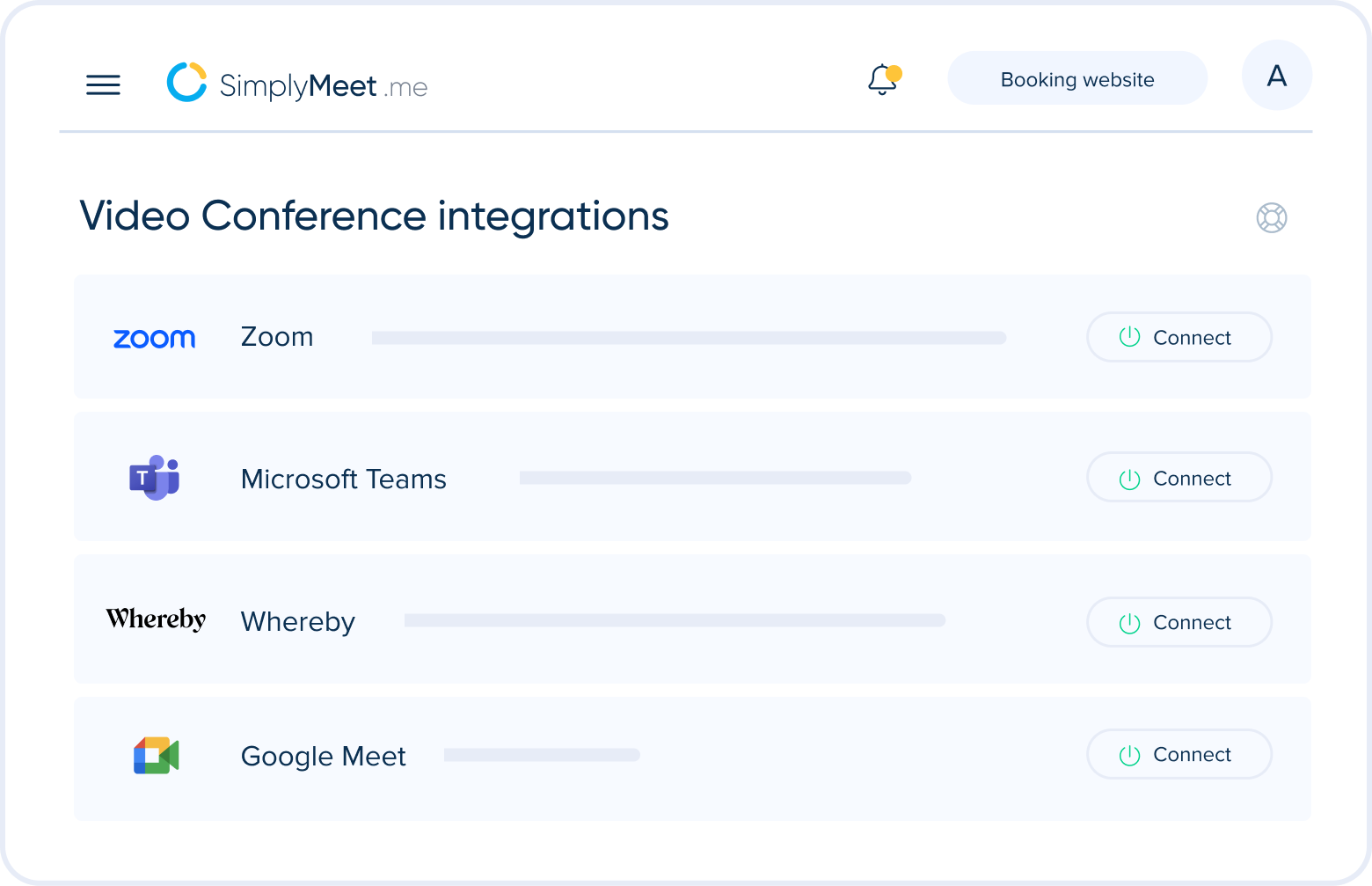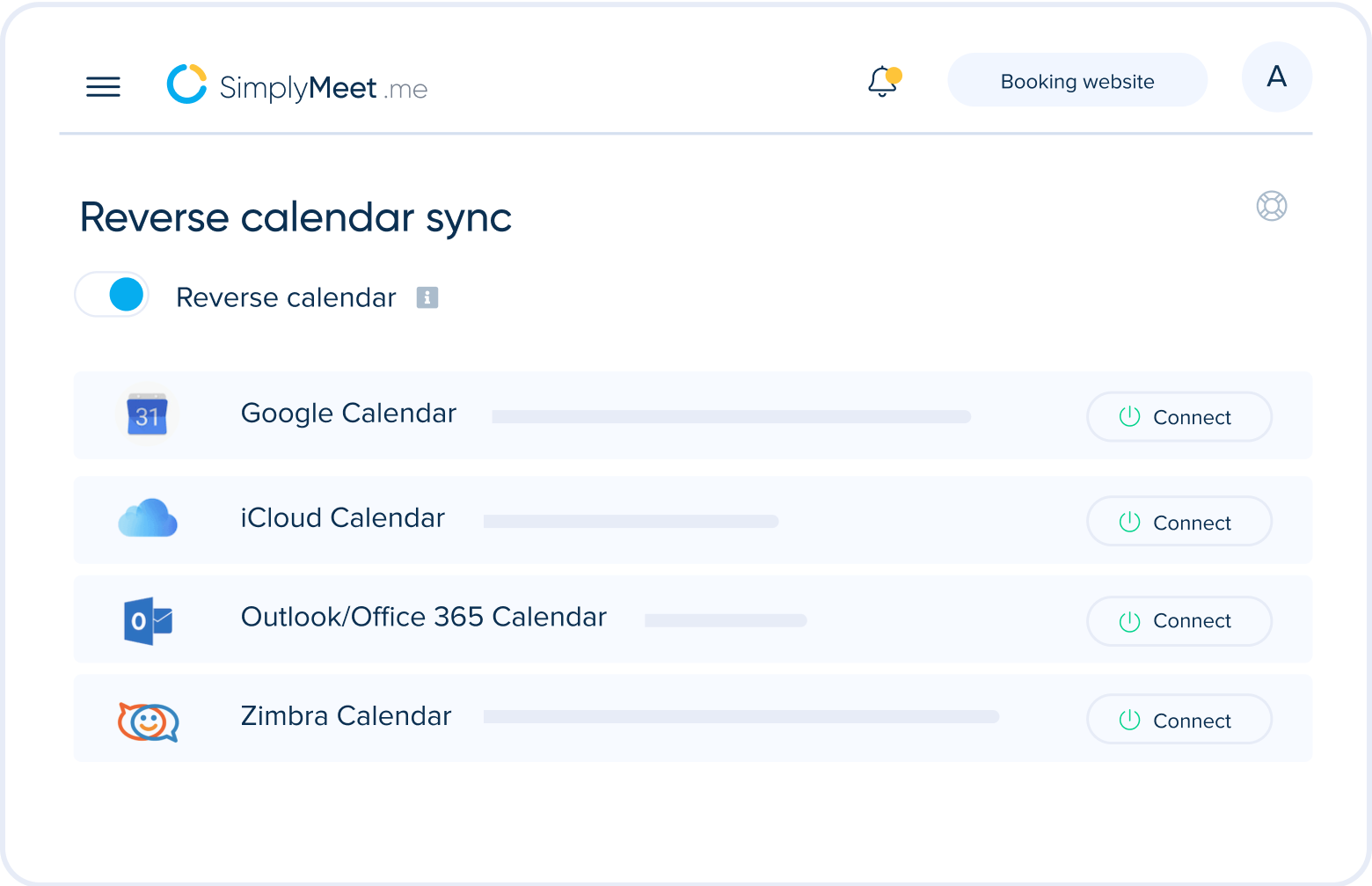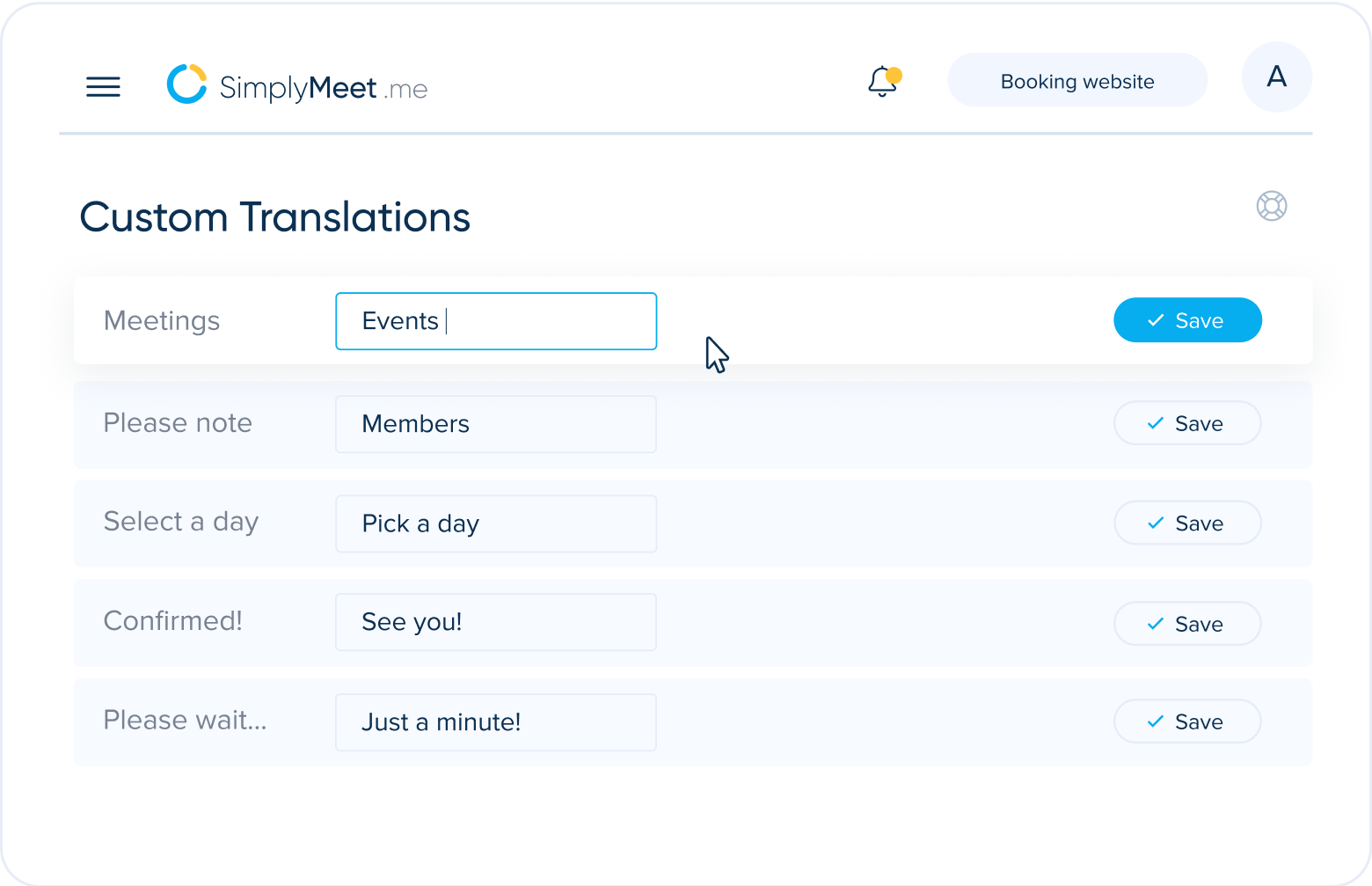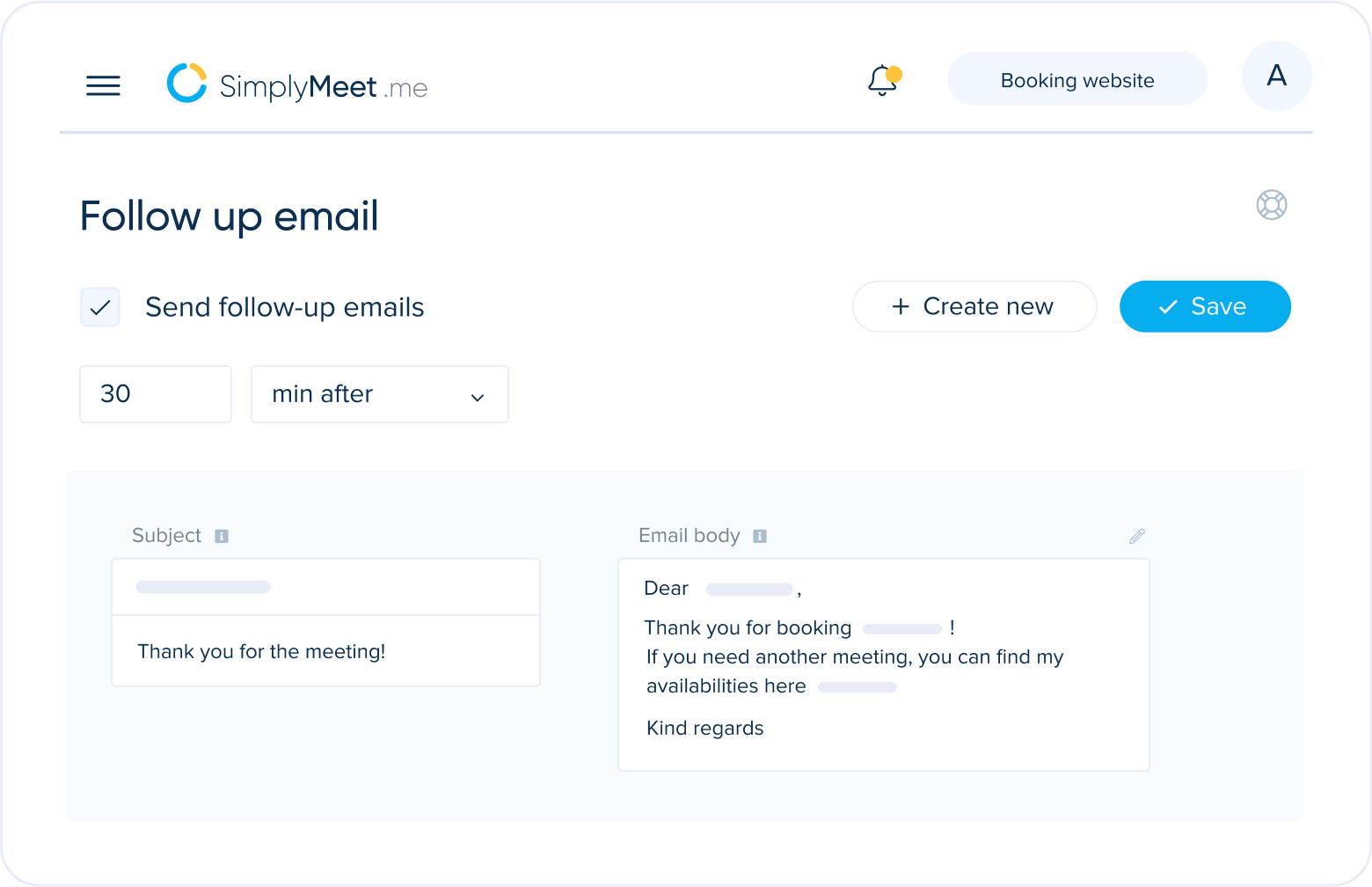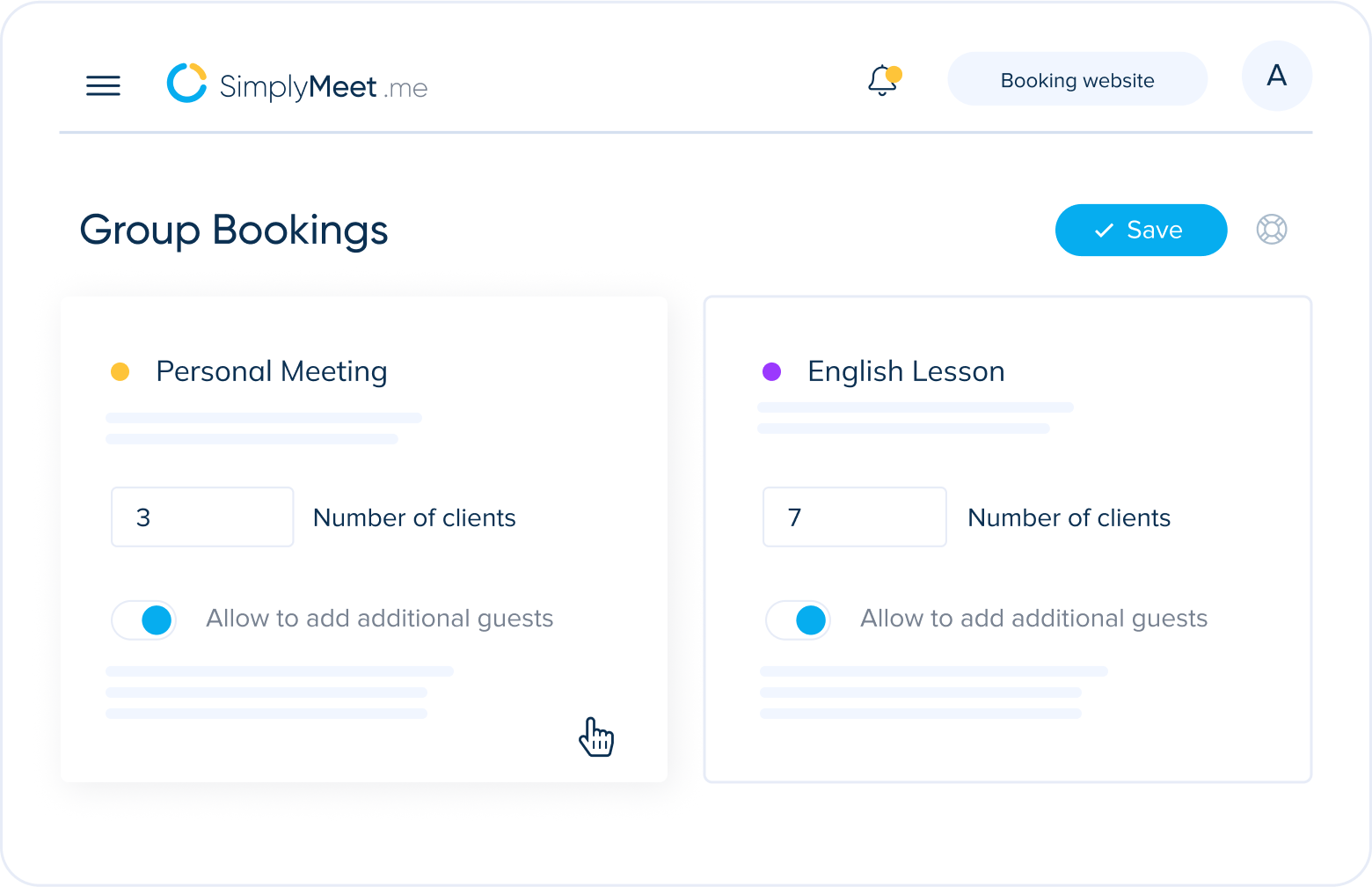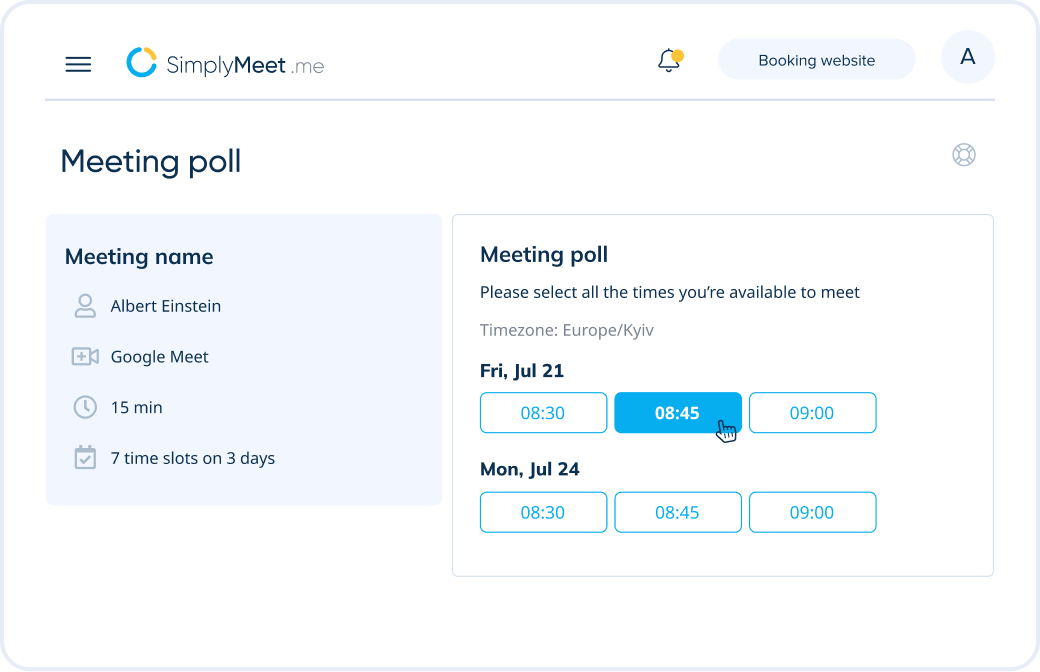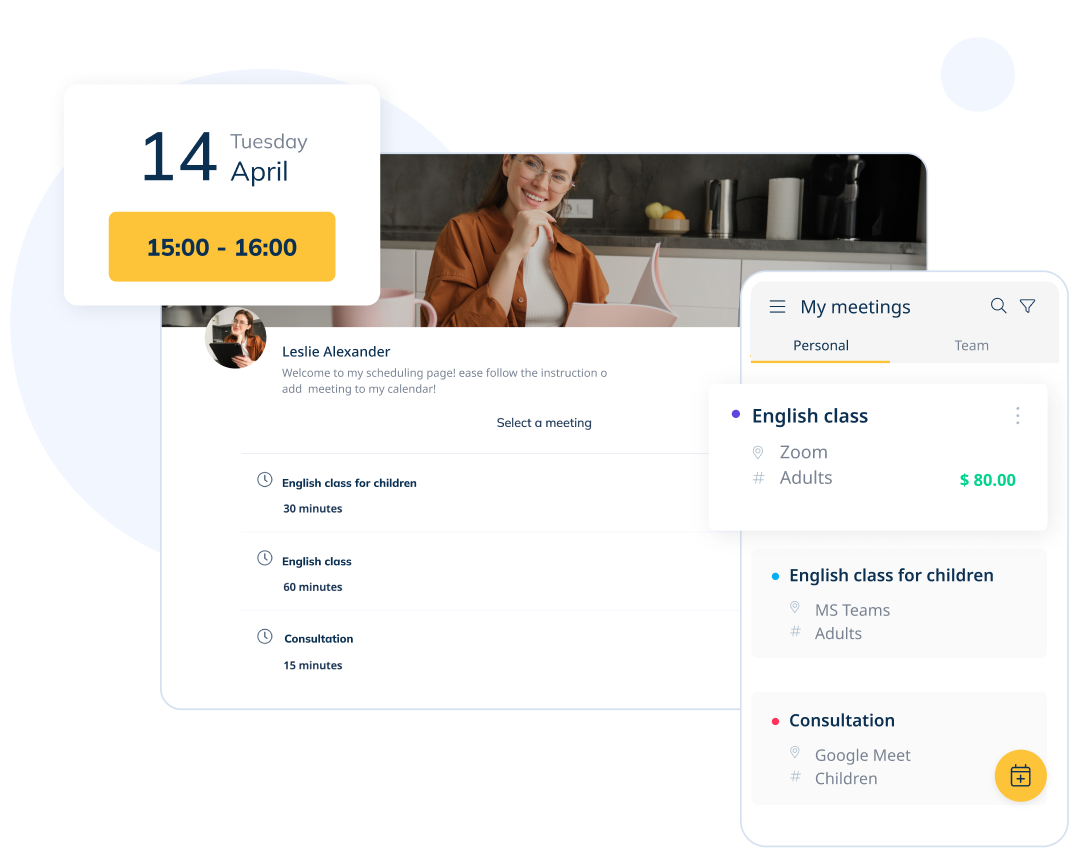Vergaderplanningssoftware vereenvoudigt het plannen en beheren van vergaderingen voor individuen en bedrijven. Het stelt je in staat om jouw beschikbaarheid te beheren, zodat anderen jouw tijd kunnen boeken. De intuïtieve interface en het geautomatiseerde 24/7 boekingssysteem optimaliseren de coördinatie en betrokkenheid van klanten.
The SimplyMeet.me meeting scheduler enhances productivity by integrating calendars like Google, Outlook, and iCal, as well as video services such as Zoom and Teams. If you need to accept payments or integrate additional apps, you can activate SBpay.me and Zapier for broader software connectivity. SimplyMeet.me also offers an admin app to help you manage meeting schedules and receive reminders more effectively while on the go.
Verhoog je productiviteit. SimplyMeet.me streeft ernaar om het plannen van vergaderingen naadloos en efficiënt te maken. Het stelt gebruikers in staat om vergadertypes aan te passen, verschillende vergaderduur in te stellen en klantafspraken te beheren. Kortom, de vergaderplanningssoftware van SimplyMeet.me maakt het organiseren van vergaderingen zowel eenvoudig als professioneel.