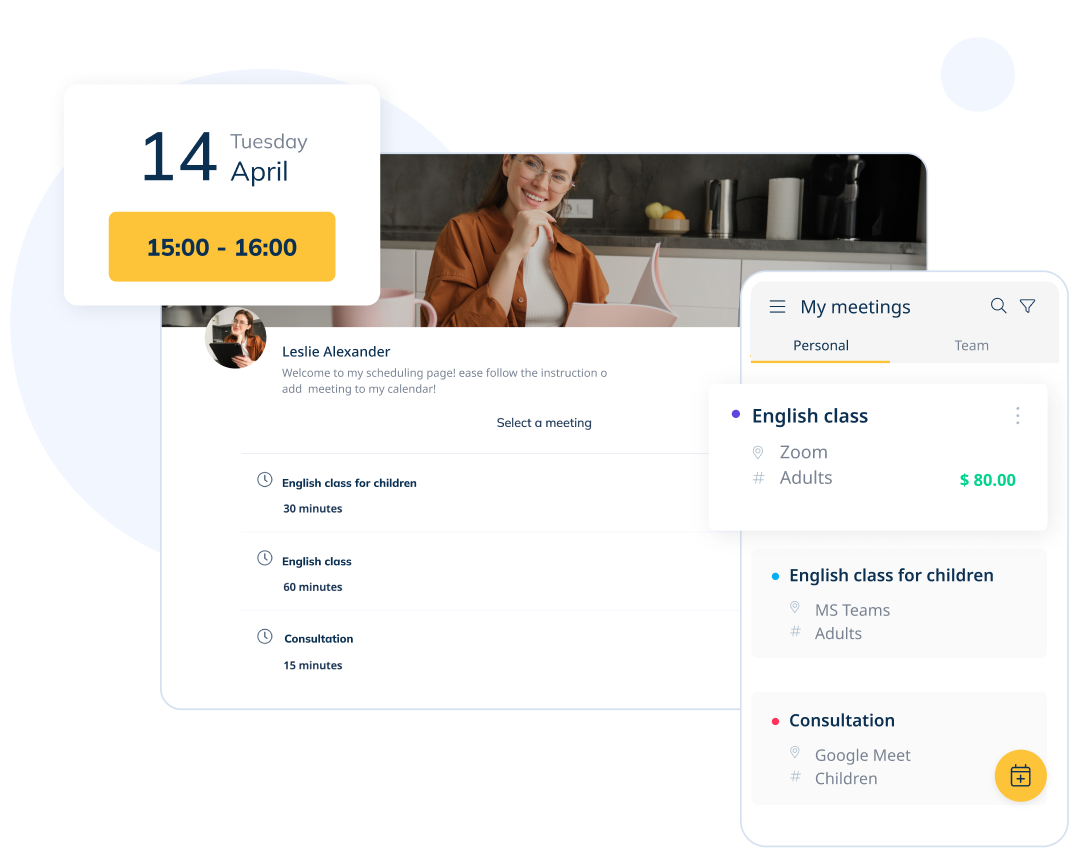Co-Founder & Partner
Invitees can easily self-book by selecting from your available meeting times. Simply share your booking link, and they can choose the time that works best for them.
всего в нескольких кликах
Будьте профессиональными, ориентированными на клиентов и экономьте время, позволяя вашим клиентам самостоятельно записываться к вам.
Зарегистрируйтесь бесплатно
Синхронизируется с большинством календарей, включая Outlook, Google, iCloud, CalDav и многие другие.

Установите буферное время до или после встреч по мере необходимости

Автоматически определяет часовые пояса, когда клиенты бронируют встречи

Send email reminders and follow ups. Use your own Nexmo or Twilio account to send text reminders (SMS)
* You pay nothing extra to SimplyMeet.me for this connection and sent SMS!

Wide range of payment processors to handle payments from your clients

Позволяет большему количеству людей одновременно бронировать и присоединяться к вашим встречам.

Propose various time options and confirm the most preferred slot by participants

Share available meeting times with clients and colleagues

Manage and view all your bookings on the go. Add new appointments anytime, anywhere to keep up with your dynamic schedule.
SBPay.me Integration allows you to accept payments from your clients online via popular online payment processors such as Stripe, PayPal, Square and many others.
With SBPay.me platform, you can also access extensive reporting, create payment request, make invoices, issue refunds and add taxes per Personal User account as well as per Organisation account.
Интегрируйте SimplyMeet.me с другими популярными платформами. Список интеграций включает Slack, MailChimp, Google Sheets, Pipedrive, Wordpress и многие другие!
Our Zoom, Microsoft 365/Teams, Whereby or Google Meet integration generates a unique video conference link for every meeting.
With Reverse calendar sync, it becomes straightforward to manage particular hours, days and weeks ahead that have specific or unusual availability.
In an external connected calendar you can quickly block selected times and these blocked times become available and open for bookings for a certain SimplyMeet.me service type. This is the opposite to the normal functionality and could for example be used to create special availability for a hidden calendar link with a certain service type.
Do you think the word "Events" suits your business module better than "Meetings"? - Not a problem! You can customise it as well as any other text on your booking website with our Custom Translations feature.
Despite the account language, you have the flexibility to custom translate it in your own way.
Stay on top of your meetings after they have ended with automatic follow-up emails. These notifications allow you to follow up with clients.
You can pre-set the number of follow-up notifications sent to your clients and set the specific time scale, minutes or hours after your recent meeting.
That could be to remind the client to book with you again, sharing helpful information, links or more.
The Group Bookings feature allows you to take more than one booking in all available time slots.
This can be useful for meetings such as webinars, training sessions, group lectures, group classes and/or for various events
As a meeting organizer, propose multiple time slots and let participants choose their preferences. Easily identify the most popular time and confirm the meeting with maximum convenience and attendance.
Routing Forms allows you to automate appointment scheduling by directing clients or team members to the most appropriate individual or department. Customize the forms based on criteria such as expertise, department, or availability to ensure that every request is efficiently handled by the right person.
Определите подходящие вам часы работы
Поделитесь ссылкой на на встречу (общедоступной или секретной)
Клиенты бронируют подходящее время встречи
Встреча добавляется как в ваш, так и в их календарь.
Автоматические напоминания о встече, отправленные участникам
Co-Founder & Partner
Invitees can easily self-book by selecting from your available meeting times. Simply share your booking link, and they can choose the time that works best for them.
Chief Executive Officer
SimplyMeet.me has definitely met expectations and solved our needs. It provides us with a simple and efficient way to schedule appointments and manage our calendars. The automatic reminders and confirmations have helped reduce missed appointments and no-shows. The system is also very user-friendly, which has made it easy for our clients to use and access. Overall, we are very happy with SimplyMeet.me and it has become an integral part of our workflow.
Подробнее Показывать меньшеRefugee and Immigration Lawyer
It has exceeded my expectations and totally solved my needs. I am so content!
The SimplyMeet.me solution is ISO 27001 certified and the company works vigorously according to the security standard with regular employee trainings and dedicated security officer. We do extensive 3rd party pen-testing every year on our solutions besides regular server scans. We use secure communication, daily backups in different data centrals. All users are encouraged to use 2FA to secure access to their system and companies can integrate staff access using OKTA SSO. On top of that we have a dedicated security officer to make sure your business remains safe with us and so that you can discuss your matters with a qualified person within our team.
Send me a security packageПозвольте нашей Службе Поддержки
помочь Вам настроить систему!
Попробуйте бесплатно! Кредитная карта не требуется!
Зарегистрируйтесь бесплатноMeeting scheduler software simplifies the booking and management of meetings for individuals and businesses. It allows you to manage your availability, enabling anyone to book your time. The intuitive interface and automated 24/7 booking system optimizes coordination and client engagement.
The SimplyMeet.me meeting scheduler enhances productivity by integrating calendars like Google, Outlook, and iCal, as well as video services such as Zoom and Teams. If you need to accept payments or integrate additional apps, you can activate SBpay.me and Zapier for broader software connectivity. SimplyMeet.me also offers an admin app to help you manage meeting schedules and receive reminders more effectively while on the go.
Повысьте свою производительность. SimplyMeet.me призван сделать планирование встреч простым и эффективным. Он позволяет пользователям настраивать типы встреч, устанавливать различную продолжительность встреч и управлять бронированием клиентов. Одним словом, программное обеспечение SimplyMeet.me для планирования встреч делает организацию встреч простой и профессиональной.
Using an online meeting scheduler, you can efficiently manage your meeting schedules by integrating calendars and video calling software, sending automated reminders, and processing payments. The entire meeting arrangement is systematically automated, saving time spent on scheduling and enhancing professionalism and productivity!
SimplyMeet.me offers Free Forever plan for Individuals: https://simplymeet.me/en/booking-app-for-individuals
SimplyMeet.me Meeting Scheduler offers various pricing plans tailored to users of different company sizes, including a FOREVER FREE plan for individuals with features such as group bookings, redirecting invitees, custom translations, and more.
For team meeting schedule management, SimplyMeet.me provides comprehensive features to help you manage your team's meetings. You can try the Professional plan for free before deciding whether to use it.
To get more information about the plans and features of SimplyMeet.me meeting scheduler, view the pricing page here: https://simplymeet.me/en/pricing
If you want to manage your meeting schedules through SimplyMeet.me Meeting Scheduler, you can easily set it up by following these steps:
After testing the booking process, you can share the booking link with clients via email or social media or embed it on your official website to let them book your available time.
The entire meeting scheduling process is automated by SimplyMeet.me meeting scheduler. For added convenience, you can also download the app to quickly manage your appointments (available for both iOS and Android platforms).
SimplyMeet.me meeting scheduler supports a range of calendar providers to ensure seamless user integration. The most commonly supported calendar providers include:
By integrating with these calendar providers, SimplyMeet.me meeting scheduler allows for automatic syncing of appointments, ensuring that your schedule is always up-to-date across all your devices and platforms. SimplyMeet.me meeting scheduler helps you streamline time costs and boost productivity. Try now for free: https://secure.simplymeet.me/register/
No-shows can be a costly experience for businesses. Beyond boosting user productivity, SimplyMeet.me meeting scheduler offers various features to reduce the no-show rate.
SimplyMeet.me meeting scheduler automatically sends reminders before the meeting starts, ensuring that all participants get timely reminders, thereby boosting attendance.
Furthermore, you can utilize the platform's online payment system (SBpay.me), which encourages clients to pay the bookings with a deposit or full payment. Combined with a clear cancellation policy, this strategy helps protect both the host's and clients' interests.
For the Best Meeting Scheduler, try SimplyMeet.me now for free: https://secure.simplymeet.me/register/