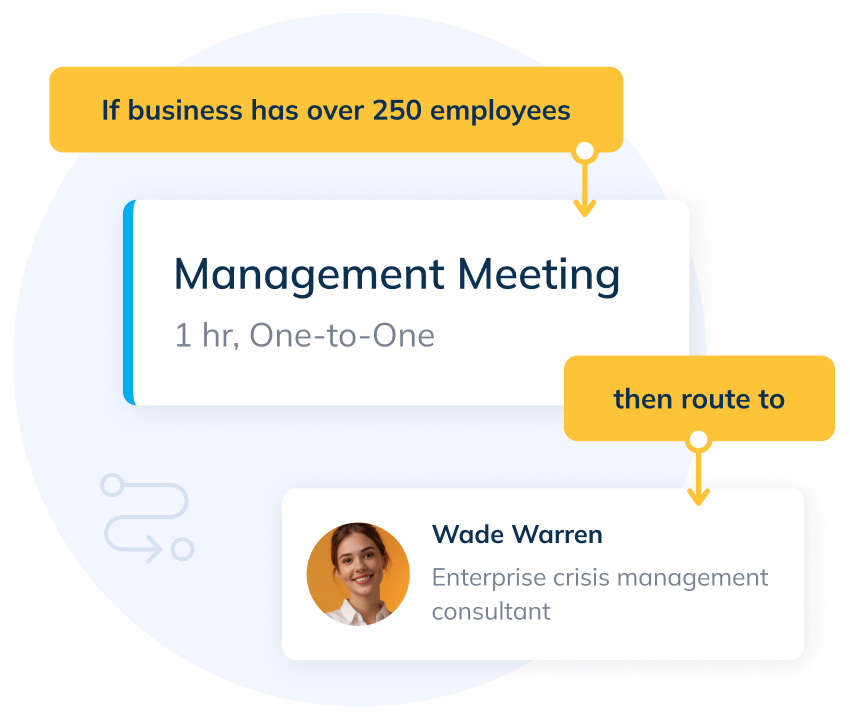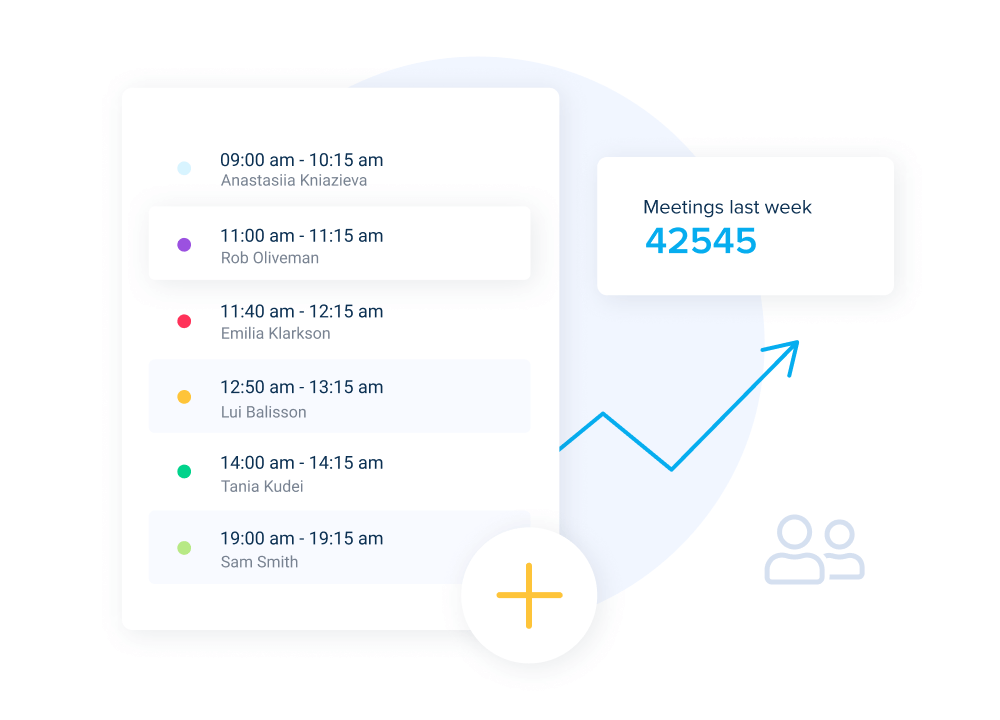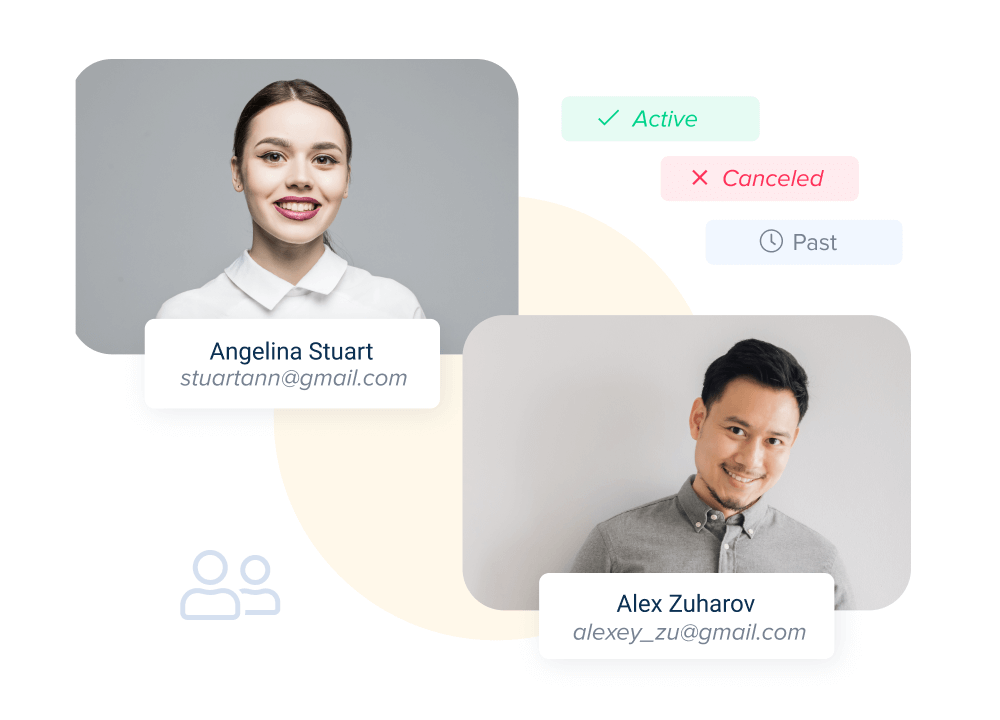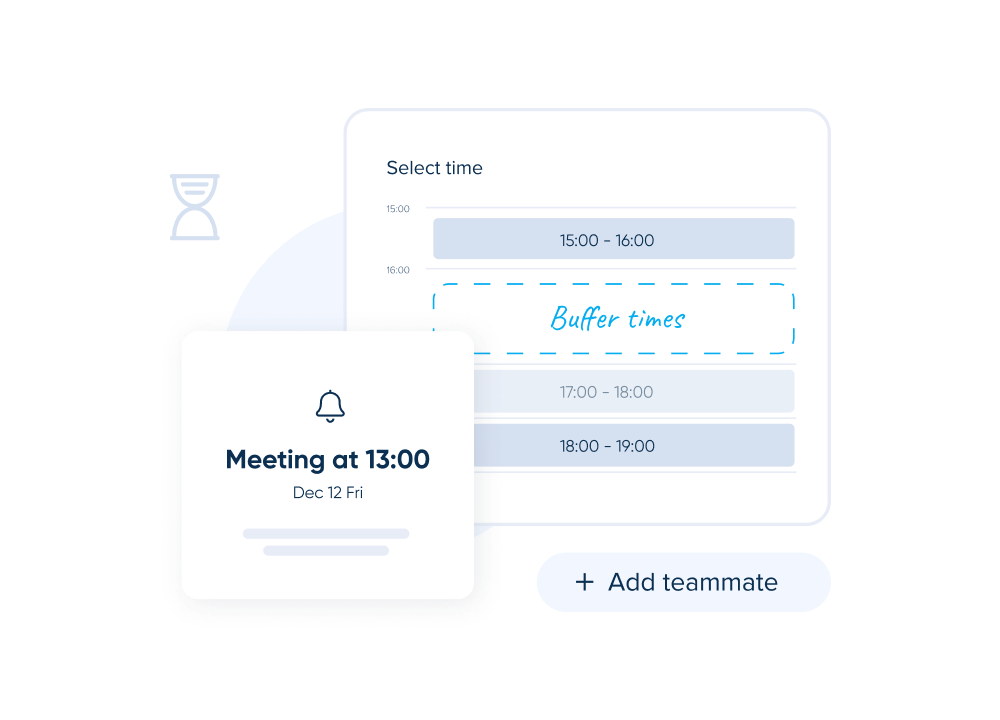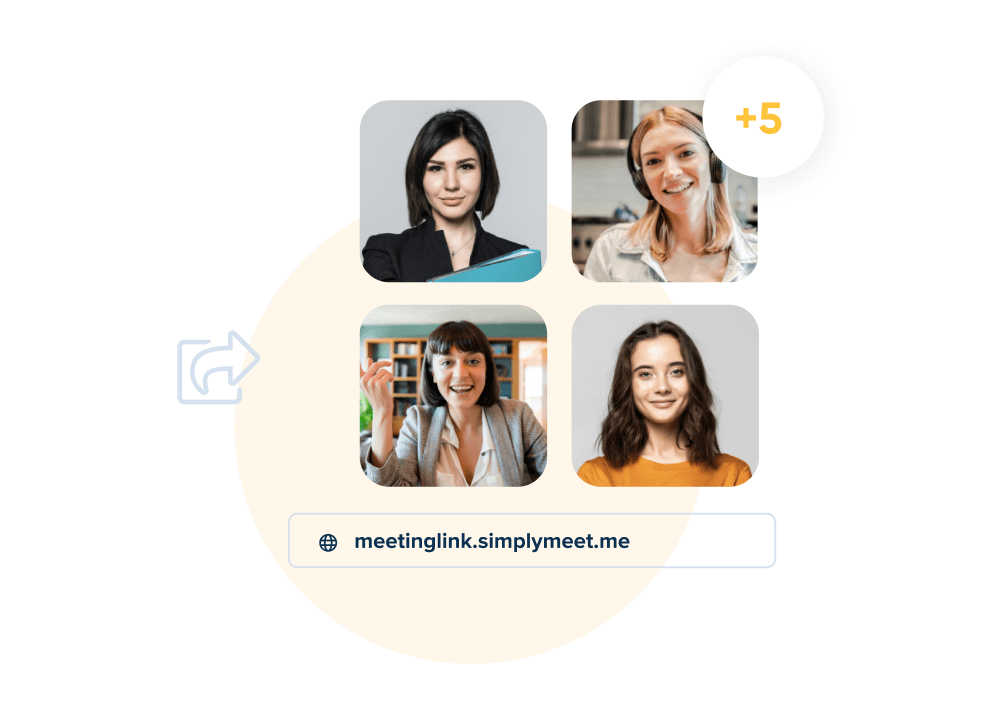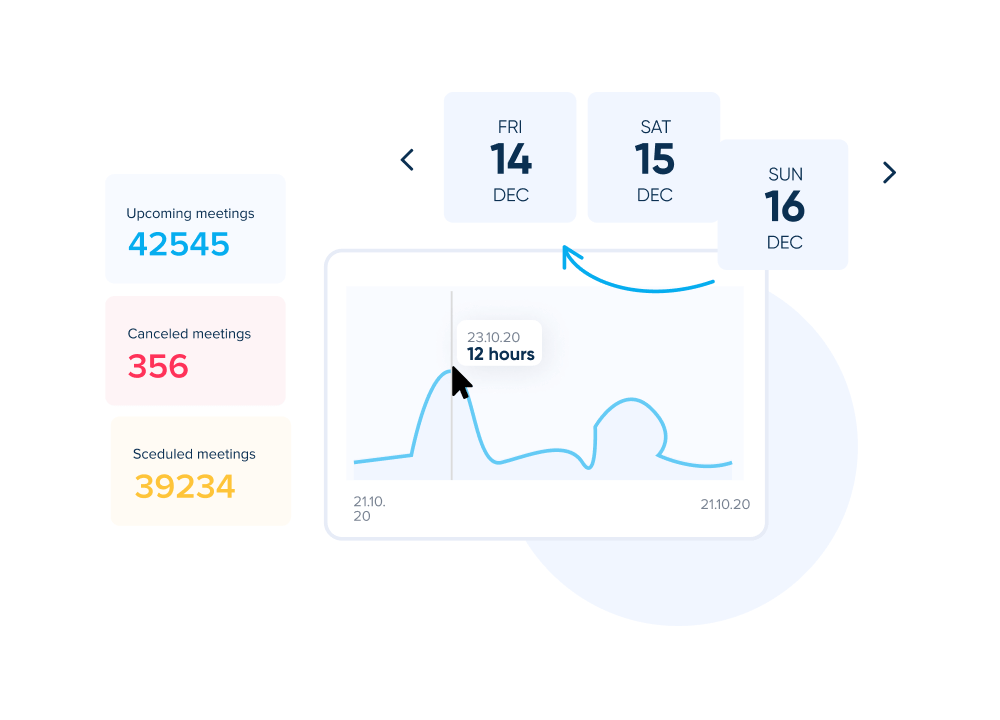Simplify Client Scheduling with Routing Forms
Manage your time more effectively and ensure each client is matched with the right service or consultation. With SimplyMeet.me Routing Forms, freelancers can automate their scheduling process, focusing more on their work and less on admin.
- Automate Client Booking: Automatically direct clients to the correct appointment type or service offering.
- Save Time on Admin: Focus more on your work and less on managing your schedule.
- Customizable for Your Freelance Business: Set Routing rules that match your unique needs and services.