Since we started using SimplyMeet.me...
as our recruitment scheduling software for candidate interviews and onboarding, our process went from days to hours. Candidates love the flexibility, and we never waste time chasing confirmations.”
SimplyMeet.me is the smart recruitment scheduling software built for modern HR teams. From candidate interviews to onboarding sessions and performance reviews, manage it all in one place and impress every person you meet.
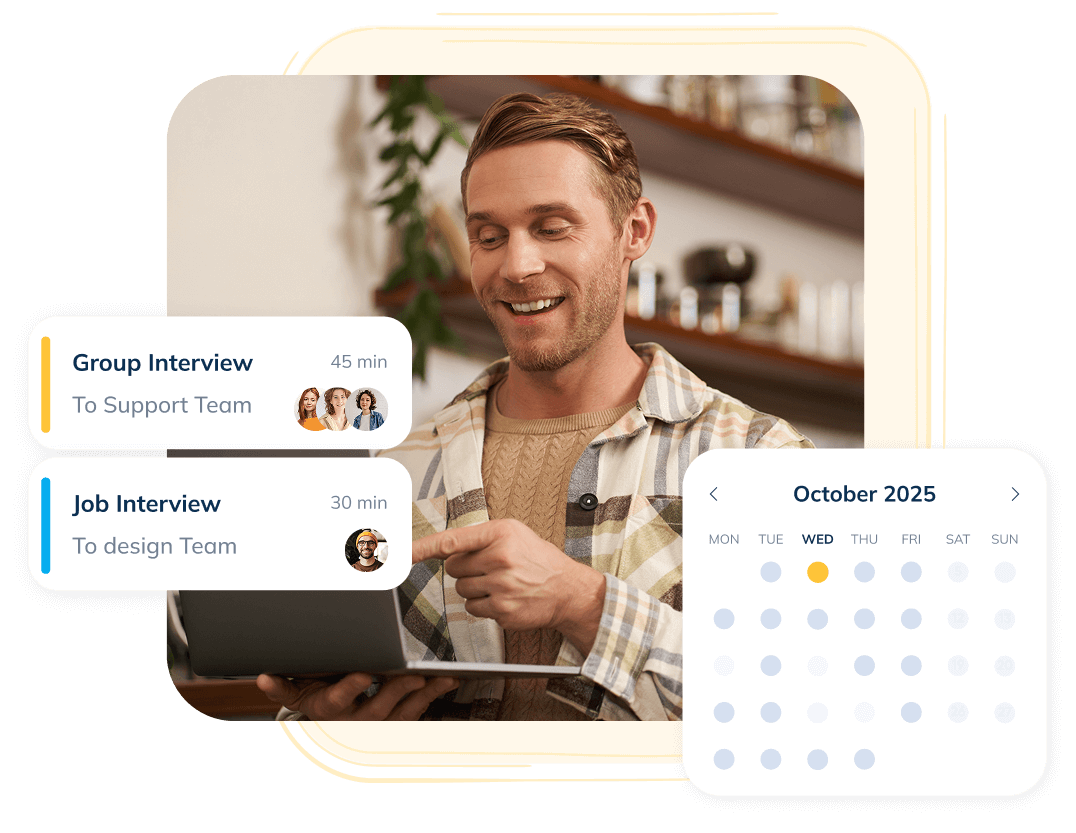
Recurring meetings in SimplyMeet.me let you schedule repeating appointments; daily, weekly, monthly, or custom - once, with automatic reminders and calendar syncing for every occurrence. With SimplyMeet.me, you can:
interviews, onboarding, training, reviews
reduce time-to-hire with instant scheduling links
interviews, onboarding, training, reviews
sync recruiters, hiring managers, and HR stakeholders in one calendar.
GDPR-ready, with two-factor authentication and encrypted data handling.
as our recruitment scheduling software for candidate interviews and onboarding, our process went from days to hours. Candidates love the flexibility, and we never waste time chasing confirmations.”
perfect for panel interviews or multi-person onboarding.
collect CVs, portfolios, or employee training requests before the meeting.
See MoreLet managers vote on the best time for team discussions.
See MoreSync Open special interview slots without changing your whole schedule.
Send next steps instantly after each interview or meeting.
With Intake Forms, you can request additional details before the interview, like skill assessments or tailored screening questions, or even add an empty space to let the candidate add the link to their CV. Having this information upfront means you arrive at every meeting prepared, focused, and ready to make better hiring decisions.
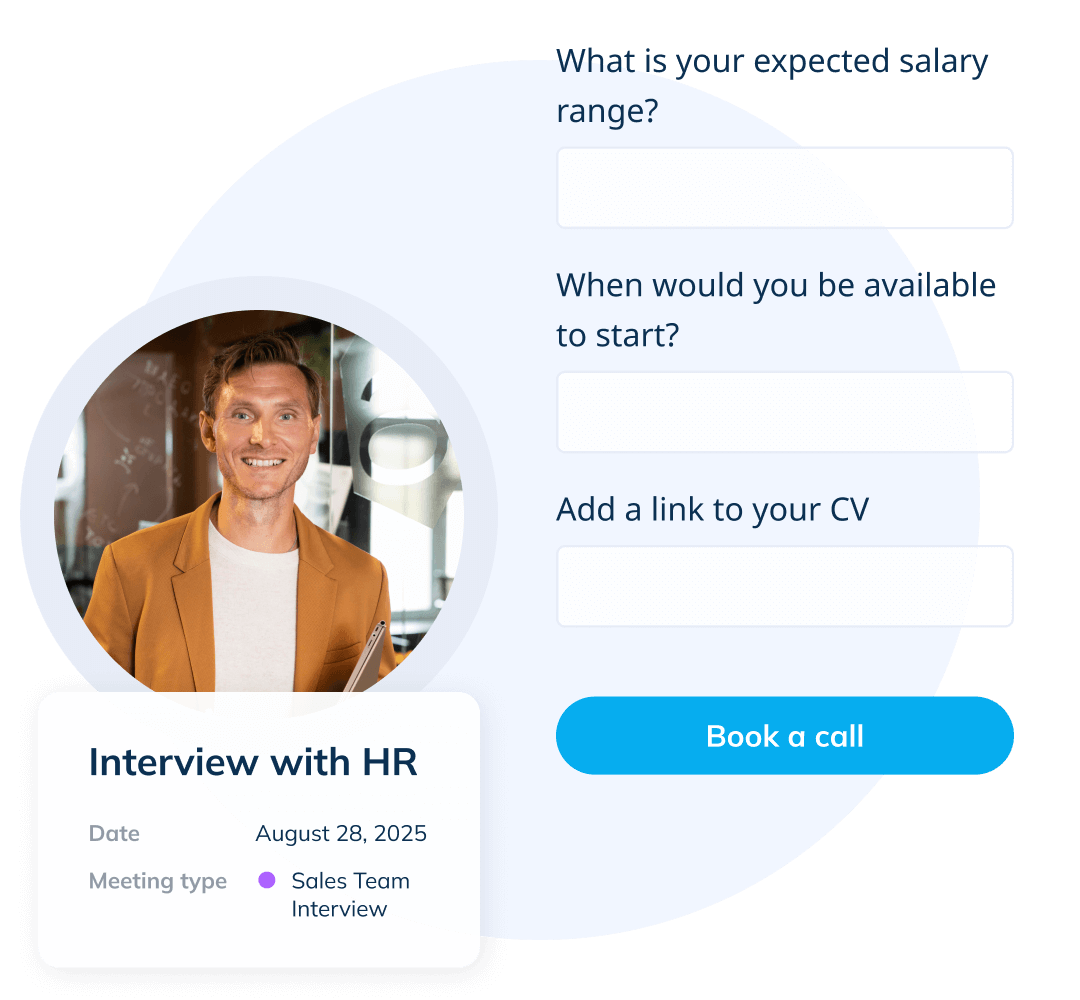
It’s simple to pre-set your preferred video conferencing tool Zoom, Google Meet, Teams, or others for all interviews. You can even give candidates the option to choose their favorite from your pre-approved list, making the process more convenient and accessible for everyone.
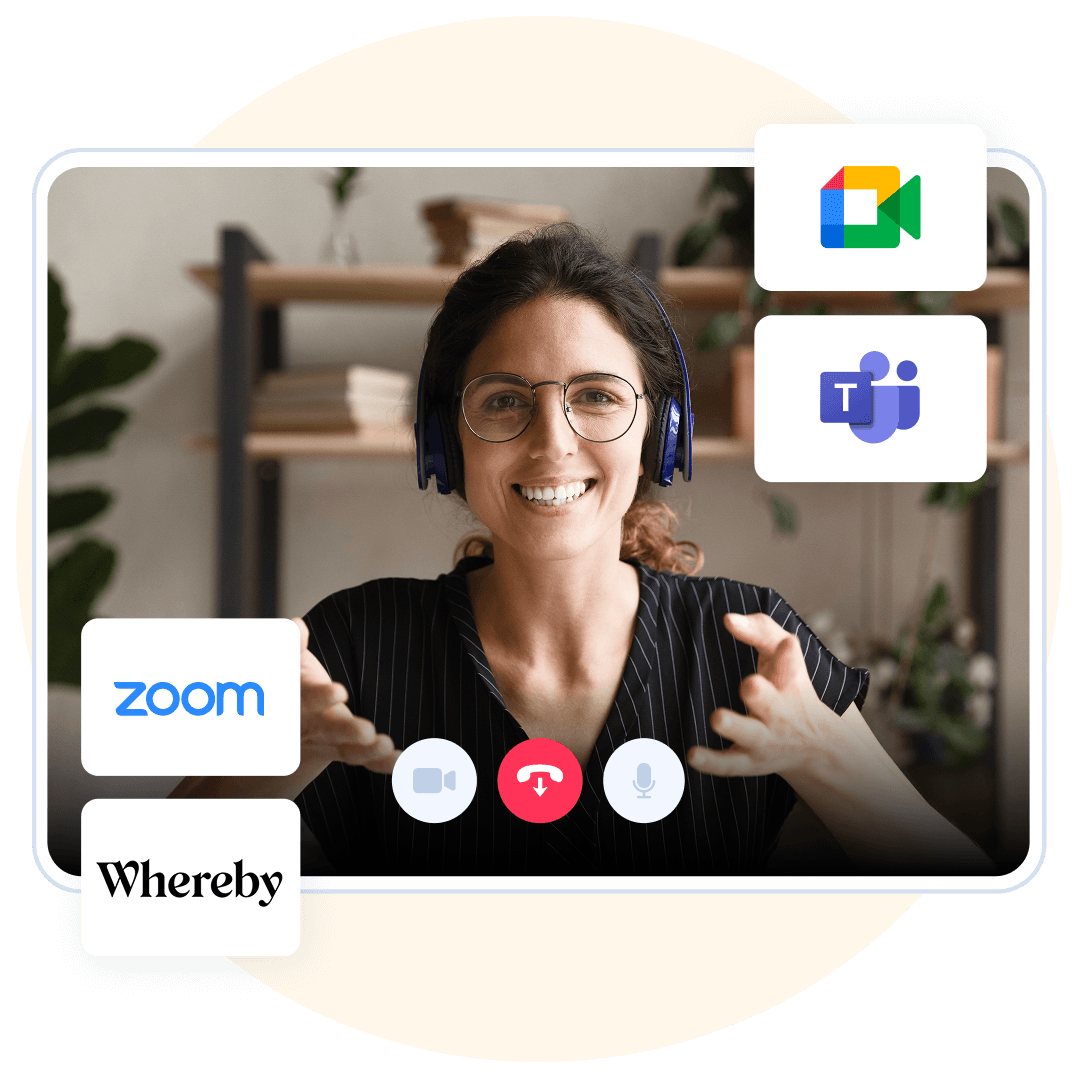
Google, Outlook, iCal, Office 365, CalDAV
Zoom, Teams, Google Meet, Whereby
Connect via Zapier to your HR software
Stripe, PayPal, Square for paid sessions or training
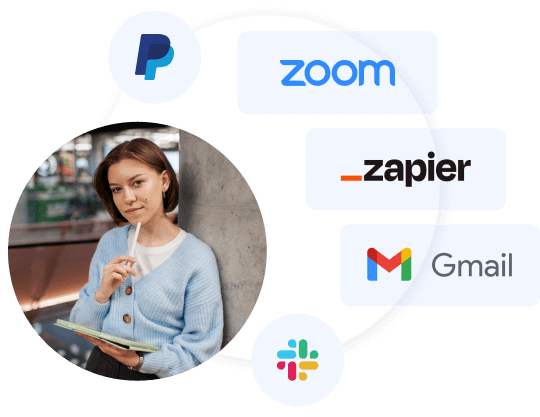
With the SimplyMeet.me Admin App, you can:
View upcoming interviews and HR meetings
Reschedule instantly
Chat with candidates via WhatsApp, Viber or Telegram
Access all booking data securely, wherever you are
Apply a “No-show” status to track missed interviews
Add private notes to each scheduled meeting for internal HR/recruiter use
Review candidate or employee responses to intake forms anytime, right from your phone
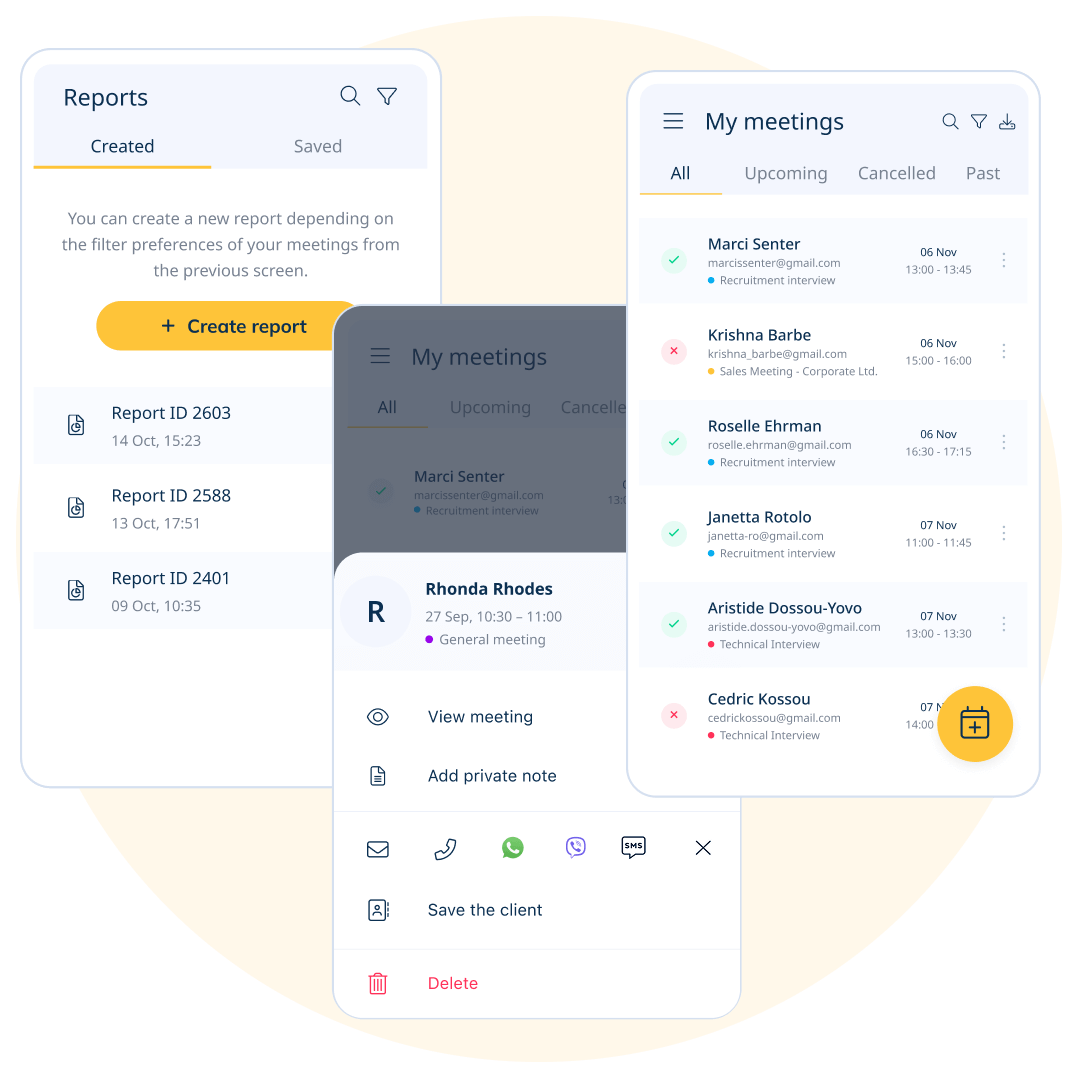
Explore a live example of how a recruitment company and an individual recruiter use SimplyMeet.me to simplify candidate scheduling.
Start free with SimplyMeet.me today your future hires will thank you
SimplyMeet.me takes the pain out of scheduling by eliminating back-and-forth emails, reducing no-shows, and centralizing all recruitment scheduling and HR meetings in one place.
Yes! You can schedule panel interviews, set up round-robin interviews that automatically assign the next available team member, or coordinate group onboarding sessions with multiple participants in one booking.
Absolutely. SimplyMeet.me is GDPR-compliant, uses encrypted data storage, and supports two-factor authentication so your candidate and employee information is always protected.
You can start for free. Professional and Enterprise plans unlock advanced features like team scheduling, integrations with HR software, advanced reporting, and white-label branding perfect for scaling HR departments.
Currently, recurring meetings can only be created by HR directly from the admin calendar. This gives you full control over scheduling and ensures the series fits your team's availability and hiring timeline.
Intake Forms allow you to collect critical information before the meeting availability, skill assessments, or tailored screening questions, so you arrive prepared and make faster, better hiring decisions. Also allow you to collect critical information before interviews, like CVs, skills tests, or custom screening questions.
Yes. You can apply a "No-show" status to missed interviews, add private notes for internal use, and review candidate responses anytime all from the SimplyMeet.me Admin App.
Yes, SimplyMeet.me connects with Google, Outlook, iCal, and other calendars, integrates with video tools like Zoom and Teams, and can link to your ATS or HRIS via Zapier. This ensures all scheduling fits seamlessly into your current workflow.
They can! You can pre-set a default tool (Zoom, Teams, Google Meet, Whereby) or allow candidates to select their favorite from your approved list, making the experience more convenient for them.
By giving candidates an easy, professional booking process with instant confirmation, reminders, and the option to choose their preferred time and format, SimplyMeet.me helps you make a great first impression right from the scheduling stage.